
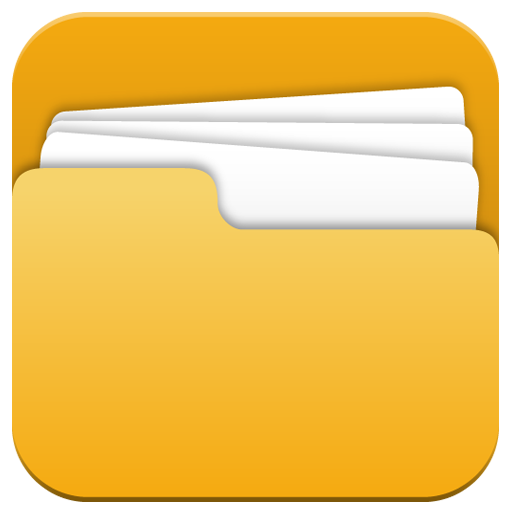
dosya yöneticisi 2020
500M + oyuncunun güvendiği Android Oyun Platformu, BlueStacks ile PC'de oynayın.
Sayfa Değiştirilme tarihi: 22 Şubat 2020
Play file manager 2020 on PC
File Manager 2020 is easy and powerful file explorer for Android devices. It’s free, fast and full-featured. Because of its simple UI, it’s extremely easy to use. With File Manager .
Major locations and functions of File Manager file explorer 2020 Plus are as following:
+ File Manager 2020: With its intuitive interface, the application allows you to handle any file or folder stored on your phone or on a microSD card. The application offers a full range of tools, including cutting, copying, pasting, moving, deleting, renaming, detailed testing, file sharing, and more. Memory card and SD card. It works perfectly as a renamed file and looks like it can open any file format.
+ Favorite: Bring your favorite documents into a fully-organized, easy-to-find drawer whenever you use it.
+ Easy sharing, storage: Share your selected files with your friends, family via social networking, email or cloud storage tools quickly, conveniently using features. . share of the app. In particular, you can select multiple files at once.
+ Absolutely free: We create 100% free and free forever. You will not have to pay any fees incurred when using the app. For us, the great experience and appreciation of the user is a huge profit.
+ Safe and effective: File manager 2020 provides 100% local file management. Therefore, there is no risk of file leaks. Your files and information are safe.
+ Great convenience - File search
Search engine-optimized search files will find files in internal storage and SD cards in 1 second. And users can browse files by genre, such as photos, music, videos, apps ...
+ Wi-Fi File Transfer: Use your PC to access wireless files via FTP. You can easily download the files you want.
Download file manager app now if you want a best file manager or file explorer tool of Android manager tools.
dosya yöneticisi 2020 oyununu PC'de oyna. Başlamak çok kolay.
-
BlueStacks'i PC'nize İndirin ve Yükleyin
-
Play Store'a erişmek için Google girişi yapın ya da daha sonraya bırakın.
-
Sağ üst köşeye dosya yöneticisi 2020 yazarak arayın.
-
dosya yöneticisi 2020 uygulamasını arama sonuçlarından indirmek için tıklayın.
-
(iEğer Adım 2'yi atladıysanız) dosya yöneticisi 2020 uygulamasını yüklemek için Google'a giriş yapın.
-
Oynatmaya başlatmak için ekrandaki dosya yöneticisi 2020 ikonuna tıklayın.



