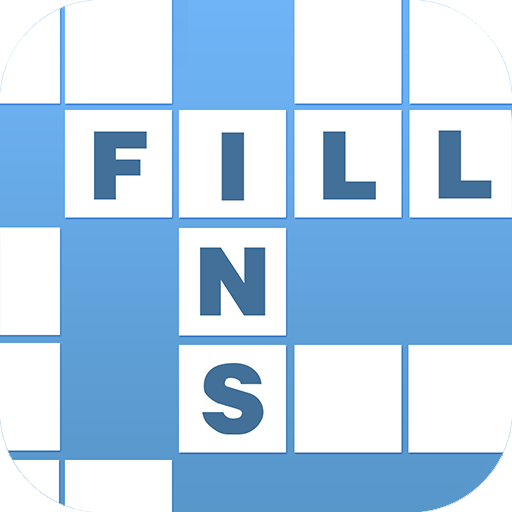Fill ins puzzles,addictive cross word puzzle games
Graj na PC z BlueStacks – Platforma gamingowa Android, która uzyskała zaufanie ponad 500 milionów graczy!
Strona zmodyfikowana w dniu: 27 listopada 2019
Play Fill ins puzzles,addictive cross word puzzle games on PC
Addicting, easy and paperless Fill it ins crosswords puzzles (Fill it ins or Word fit puzzles), to keep you entertained for hours!
💥 Offline Word fill ins Games, no interned or WiFi needed!!💥
💥 Easy games to be played by kids and adults💥
💥 Great game to train memory and learn new words💥
💥 A fun time killing puzzle game to relax 💥
💥The Fill in puzzles (or Kriss Kross) are a variation of the common crossword puzzles in which words, rather than clues, are given.
To solve the fill in puzzle, you need to fill the grid with all the listed words.
💥This free word puzzles application, offers two different types of fill it in crosswords are available:
🚀 Standard Fill in crossword puzzles
🚀 "Diagram-less" puzzle game, much harder to solve
In the "Diagram-less fill in puzzles", the black boxes are not present. To solve to puzzle, also them should be
added into the fill it in crossword grid.
The main feature of this word games applications are:
🚀 Fillin puzzle solutions always present
🚀 With a special button. it is possible to check the correctness of puzzles answers (only for diagram-less ones).
🚀 It is possible to "show a word" to help with hard puzzles
🚀 The word games can be solved off-line and no registration is required.
🚀 Leader-board with best scores available
For much more word puzzle games, like word searches, english Crosswords, fillin number puzzles, but also Cross Figures puzzles, please check the app store.
Have Fun and enjoy fillins
Zagraj w Fill ins puzzles,addictive cross word puzzle games na PC. To takie proste.
-
Pobierz i zainstaluj BlueStacks na PC
-
Zakończ pomyślnie ustawienie Google, aby otrzymać dostęp do sklepu Play, albo zrób to później.
-
Wyszukaj Fill ins puzzles,addictive cross word puzzle games w pasku wyszukiwania w prawym górnym rogu.
-
Kliknij, aby zainstalować Fill ins puzzles,addictive cross word puzzle games z wyników wyszukiwania
-
Ukończ pomyślnie rejestrację Google (jeśli krok 2 został pominięty) aby zainstalować Fill ins puzzles,addictive cross word puzzle games
-
Klinij w ikonę Fill ins puzzles,addictive cross word puzzle games na ekranie startowym, aby zacząć grę