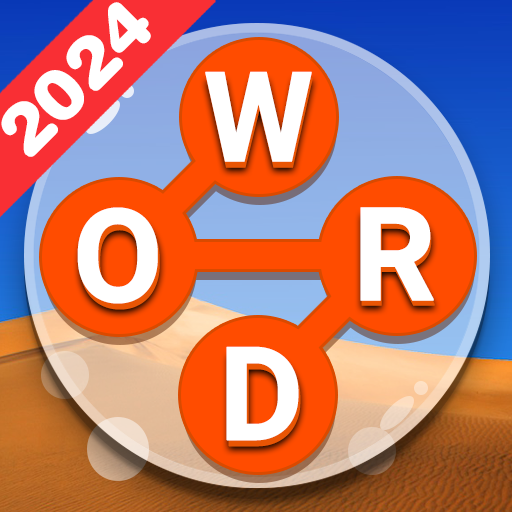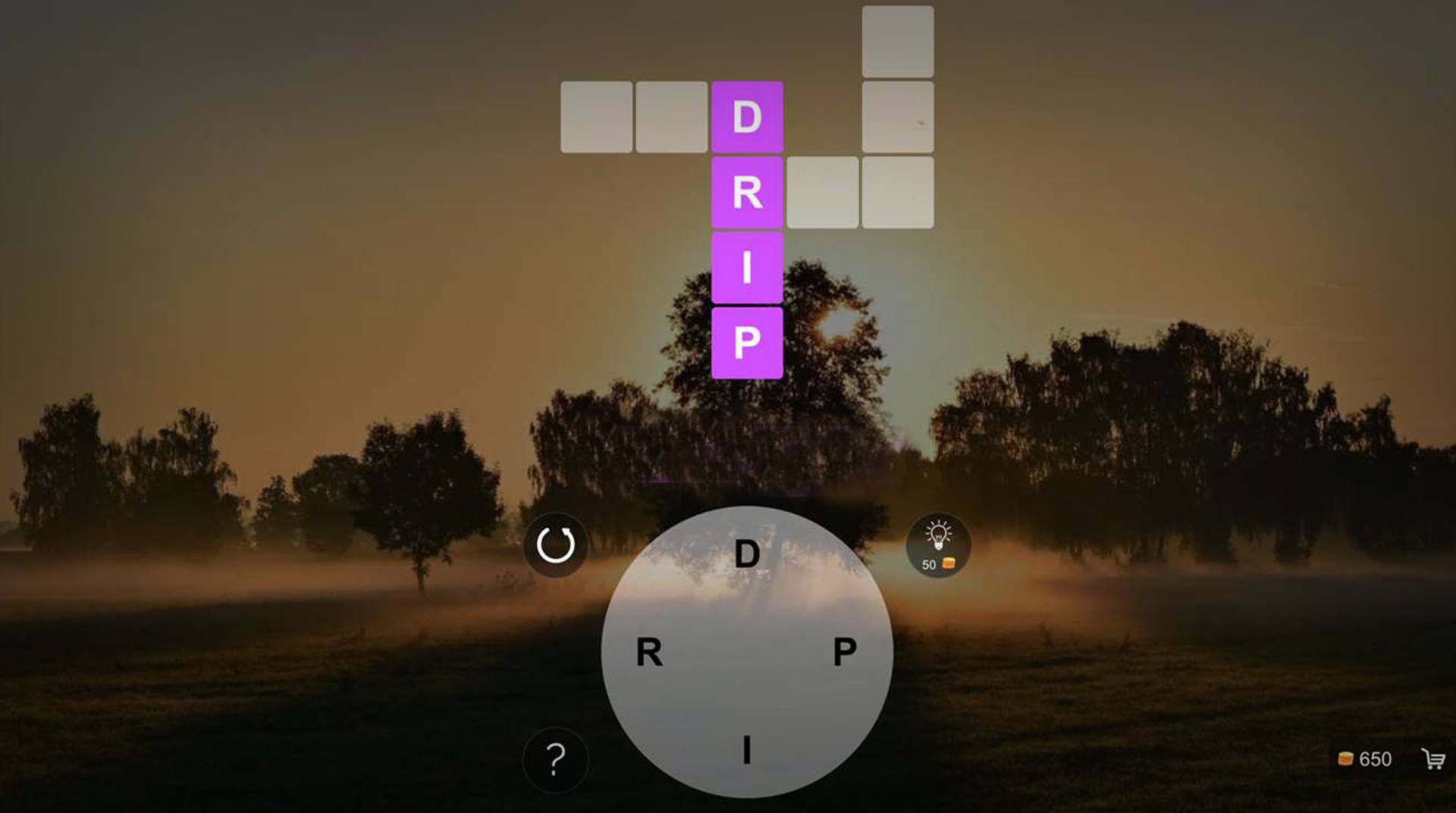

Word Crossy - A crossword game
Spiele auf dem PC mit BlueStacks - der Android-Gaming-Plattform, der über 500 Millionen Spieler vertrauen.
Seite geändert am: 22.12.2023
Play Word Crossy - A crossword game on PC
Crosswords are pretty simple to comprehend, but considerably hard to complete. This is way they are so fun to play, making you stay long hours in front of it. The challenge in it is what keep you addicted and trying to move forward. So why not have an entire game to fulfill that pleasure and help you even learn new words and complete the challenges in your way? Play Word Crossy – A crossword game on PC and Mac with BlueStacks and play thousands of word puzzles in different game modes that will keep you for hours! Go through over 3.400 levels and countless words to search for, spell them all and have loads of fun. There is no time limit, no pressure at all! It is all about learning, playing, having fun and understanding! Make sure you have a consistent progression by keeping a routine of playing and learning! Find the hidden words, fill the crosswords completely and connect fun and knowledge during your entire gaming experience! Download Word Crossy – A crossword game on PC with BlueStacks and exercise your brain while challenging yourself!
Spiele Word Crossy - A crossword game auf dem PC. Der Einstieg ist einfach.
-
Lade BlueStacks herunter und installiere es auf deinem PC
-
Schließe die Google-Anmeldung ab, um auf den Play Store zuzugreifen, oder mache es später
-
Suche in der Suchleiste oben rechts nach Word Crossy - A crossword game
-
Klicke hier, um Word Crossy - A crossword game aus den Suchergebnissen zu installieren
-
Schließe die Google-Anmeldung ab (wenn du Schritt 2 übersprungen hast), um Word Crossy - A crossword game zu installieren.
-
Klicke auf dem Startbildschirm auf das Word Crossy - A crossword game Symbol, um mit dem Spielen zu beginnen