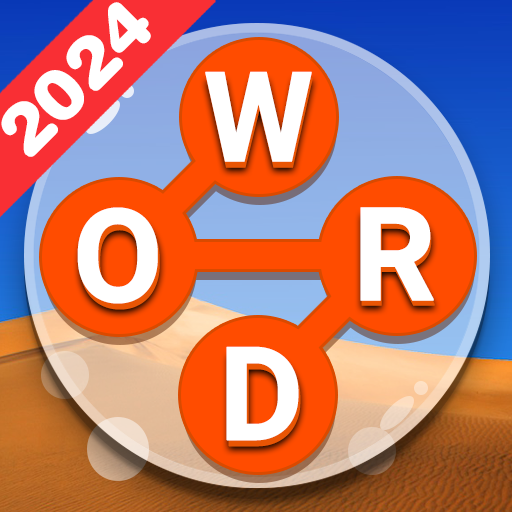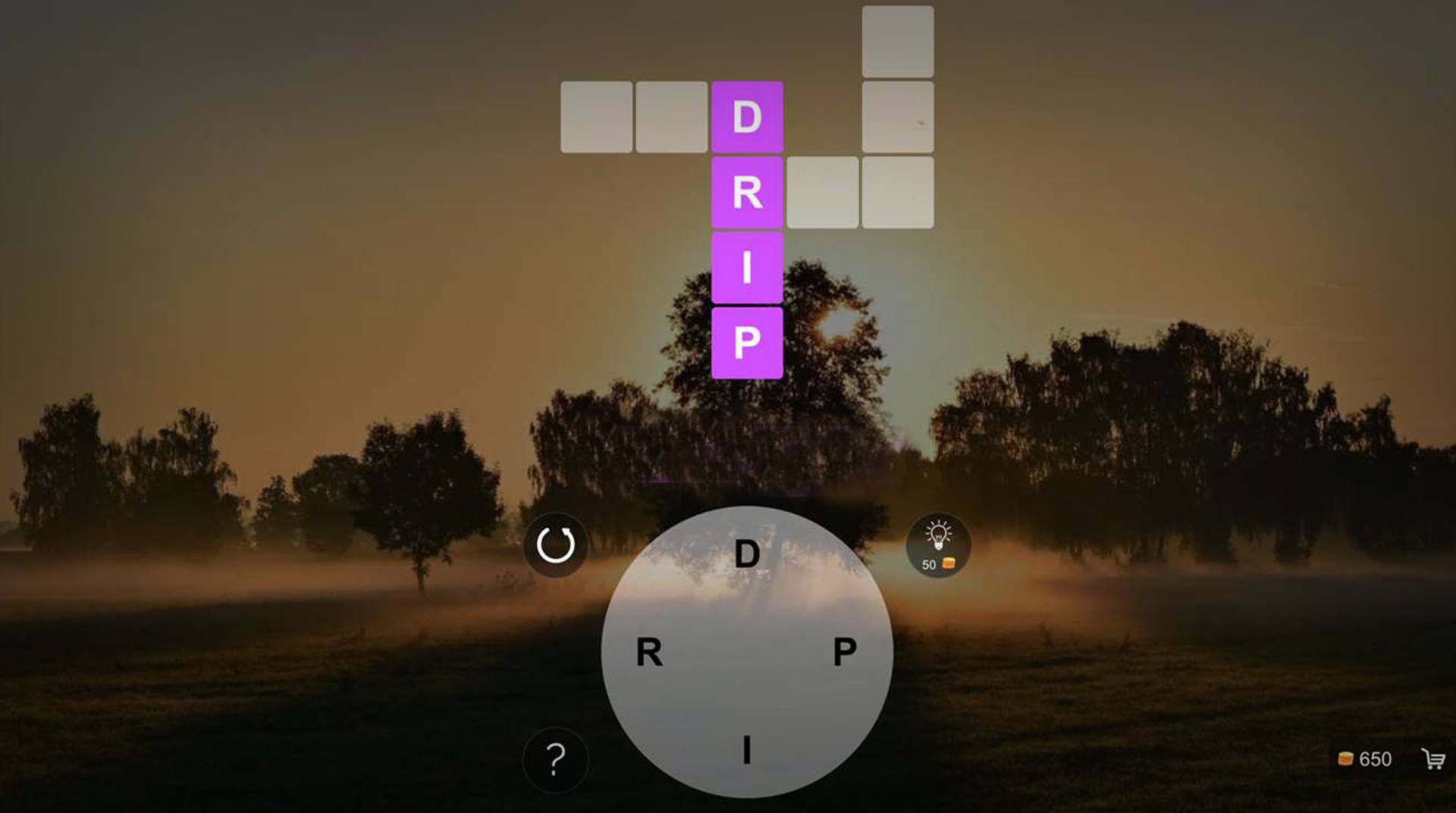

Word Crossy - A crossword game
Play on PC with BlueStacks – the Android Gaming Platform, trusted by 500M+ gamers.
Page Modified on: Dec 22, 2023
Play Word Crossy - A crossword game on PC
Crosswords are pretty simple to comprehend, but considerably hard to complete. This is way they are so fun to play, making you stay long hours in front of it. The challenge in it is what keep you addicted and trying to move forward. So why not have an entire game to fulfill that pleasure and help you even learn new words and complete the challenges in your way? Play Word Crossy – A crossword game on PC and Mac with BlueStacks and play thousands of word puzzles in different game modes that will keep you for hours! Go through over 3.400 levels and countless words to search for, spell them all and have loads of fun. There is no time limit, no pressure at all! It is all about learning, playing, having fun and understanding! Make sure you have a consistent progression by keeping a routine of playing and learning! Find the hidden words, fill the crosswords completely and connect fun and knowledge during your entire gaming experience! Download Word Crossy – A crossword game on PC with BlueStacks and exercise your brain while challenging yourself!
Play Word Crossy - A crossword game on PC. It’s easy to get started.
-
Download and install BlueStacks on your PC
-
Complete Google sign-in to access the Play Store, or do it later
-
Look for Word Crossy - A crossword game in the search bar at the top right corner
-
Click to install Word Crossy - A crossword game from the search results
-
Complete Google sign-in (if you skipped step 2) to install Word Crossy - A crossword game
-
Click the Word Crossy - A crossword game icon on the home screen to start playing