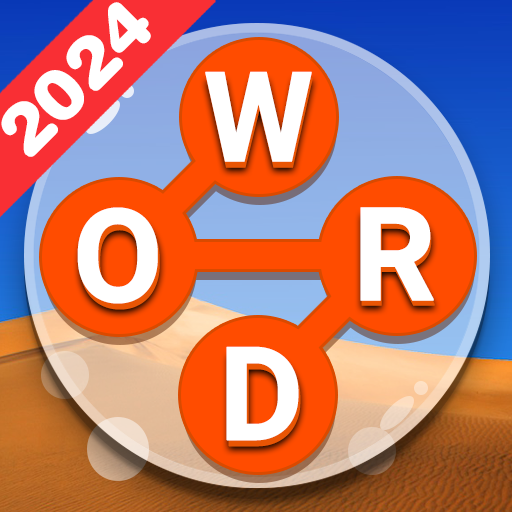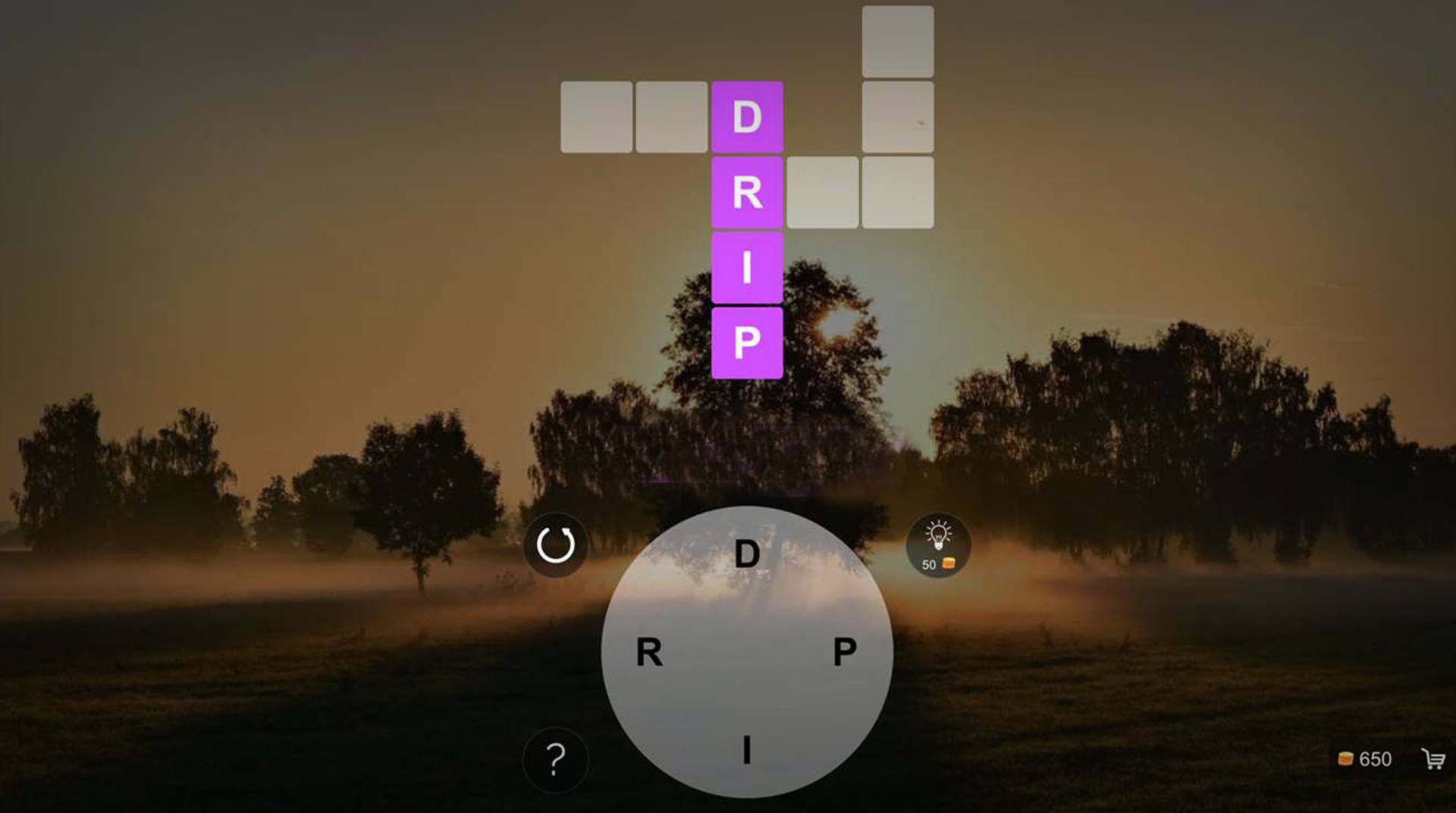

Word Crossy - A crossword game
BlueStacksを使ってPCでプレイ - 5憶以上のユーザーが愛用している高機能Androidゲーミングプラットフォーム
Play Word Crossy - A crossword game on PC or Mac
Crosswords are pretty simple to comprehend, but considerably hard to complete. This is way they are so fun to play, making you stay long hours in front of it. The challenge in it is what keep you addicted and trying to move forward. So why not have an entire game to fulfill that pleasure and help you even learn new words and complete the challenges in your way? Play Word Crossy – A crossword game on PC and Mac with BlueStacks and play thousands of word puzzles in different game modes that will keep you for hours! Go through over 3.400 levels and countless words to search for, spell them all and have loads of fun. There is no time limit, no pressure at all! It is all about learning, playing, having fun and understanding! Make sure you have a consistent progression by keeping a routine of playing and learning! Find the hidden words, fill the crosswords completely and connect fun and knowledge during your entire gaming experience! Download Word Crossy – A crossword game on PC with BlueStacks and exercise your brain while challenging yourself!
Word Crossy - A crossword gameをPCでプレイ
-
BlueStacksをダウンロードしてPCにインストールします。
-
GoogleにサインインしてGoogle Play ストアにアクセスします。(こちらの操作は後で行っても問題ありません)
-
右上の検索バーにWord Crossy - A crossword gameを入力して検索します。
-
クリックして検索結果からWord Crossy - A crossword gameをインストールします。
-
Googleサインインを完了してWord Crossy - A crossword gameをインストールします。※手順2を飛ばしていた場合
-
ホーム画面にてWord Crossy - A crossword gameのアイコンをクリックしてアプリを起動します。