
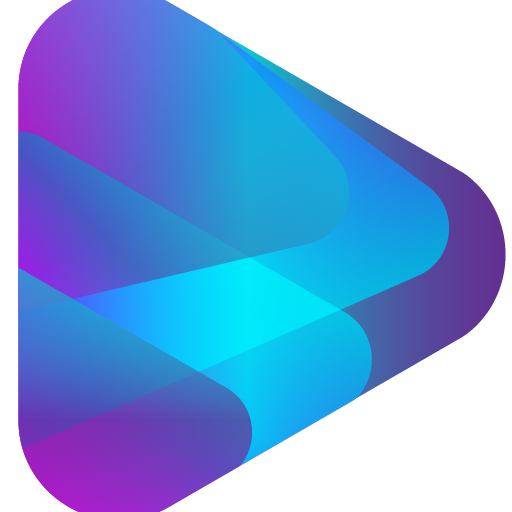
Filmhouse+
Juega en PC con BlueStacks: la plataforma de juegos Android, en la que confían más de 500 millones de jugadores.
Página modificada el: 16 de diciembre de 2021
Play Filmhouse+ on PC
You can also stream past epic cinema movies, series, classic films, throwbacks, and so much more from the comfort of your home, or anywhere you choose.
With Filmhouse+, you get:
• Unlimited weekday movie tickets.
• Up to 15% on Food and Drinks.
• To beat the cinema queues by ordering your tickets, food, and drinks online.
• Access to our library of free online movies and series.
• Rent new-movie releases and awesome series.
• Parental controls to provide safe viewing for children and an overall family-friendly entertainment experience.
• Exclusive access to new movies, movie premiers and other special events.
• An ever-growing selection of series, movie titles and exclusive merchandise.
• Free extra months for annual subscriptions
The content available on Filmhouse+ may vary by region. Hence, some titles showing may not be available in your country.
Start enjoying your Unlimited Free Tickets now!
Your Filmhouse+ membership is a monthly subscription that begins at ‘Sign-up.’ You can cancel this subscription online at any time if you wish to. There are no long-term contracts or cancellation fees, so, do not worry. However, there are no refunds or credits for partial months or years, except where required by law. Access to Filmhouse+ will continue throughout the month or year of your current subscription. See www.filmhouseng.com for full terms and conditions.
For help with Filmhouse+, please visit: http://filmhouseng.com/self-help
For our Terms and Conditions as well as Agreement and other policies please visit the following:
http://filmhouseng.com/general-terms
http://filmhouseng.com/ticket-sales-terms
http://filmhouseng.com/filmhouse-club-terms
FILMHOUSE+… Your Ticket to More!
Juega Filmhouse+ en la PC. Es fácil comenzar.
-
Descargue e instale BlueStacks en su PC
-
Complete el inicio de sesión de Google para acceder a Play Store, o hágalo más tarde
-
Busque Filmhouse+ en la barra de búsqueda en la esquina superior derecha
-
Haga clic para instalar Filmhouse+ desde los resultados de búsqueda
-
Complete el inicio de sesión de Google (si omitió el paso 2) para instalar Filmhouse+
-
Haz clic en el ícono Filmhouse+ en la pantalla de inicio para comenzar a jugar



