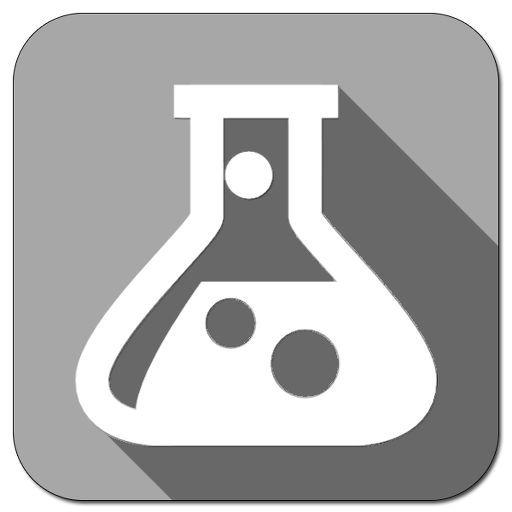FilmLab, for analog flilm
Graj na PC z BlueStacks – Platforma gamingowa Android, która uzyskała zaufanie ponad 500 milionów graczy!
Strona zmodyfikowana w dniu: 28 września 2019
Play FilmLab, for analog flilm on PC
FilmLab's camera makes it easy to inspect negatives, with a live preview showing what they'll look like as positives. If you want to save or share an image, tap the capture button. FilmLab uses custom image processing to seamless combine multiple photos from your device's camera for maximum detail.
After capture, you can keep an entire proof sheet, or crop down to a single frame. FilmLab includes modes for color negative, black and white negative, and color positive. It also provides tools for rotating and flipping the image, and adjusting exposure and color balance. FilmLab's negative-to-positive conversion is much more than a simple inversion. It uses custom algorithms to emulate the chemical processes used in darkrooms, and produce accurate colors and tones.
Once you're happy with your proof sheet or image, you can save it to your Gallery, and from there share on social media or do further editing using any photo editing app you have installed.
Each film image is unique and special. That piece of film was in a specific place at a specific moment in time, and it captured the light as a permanent image using nothing but science and chemistry. Viewing these images always fills us with wonder and puts a smile on our faces. We hope FilmLab gives you the same kind of experience. Thanks for taking the time to check it out!
Zagraj w FilmLab, for analog flilm na PC. To takie proste.
-
Pobierz i zainstaluj BlueStacks na PC
-
Zakończ pomyślnie ustawienie Google, aby otrzymać dostęp do sklepu Play, albo zrób to później.
-
Wyszukaj FilmLab, for analog flilm w pasku wyszukiwania w prawym górnym rogu.
-
Kliknij, aby zainstalować FilmLab, for analog flilm z wyników wyszukiwania
-
Ukończ pomyślnie rejestrację Google (jeśli krok 2 został pominięty) aby zainstalować FilmLab, for analog flilm
-
Klinij w ikonę FilmLab, for analog flilm na ekranie startowym, aby zacząć grę