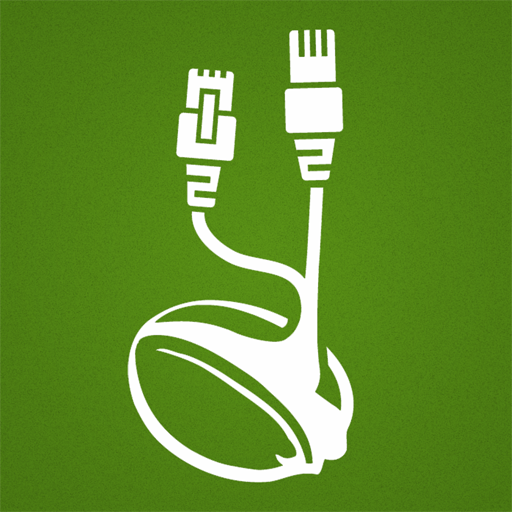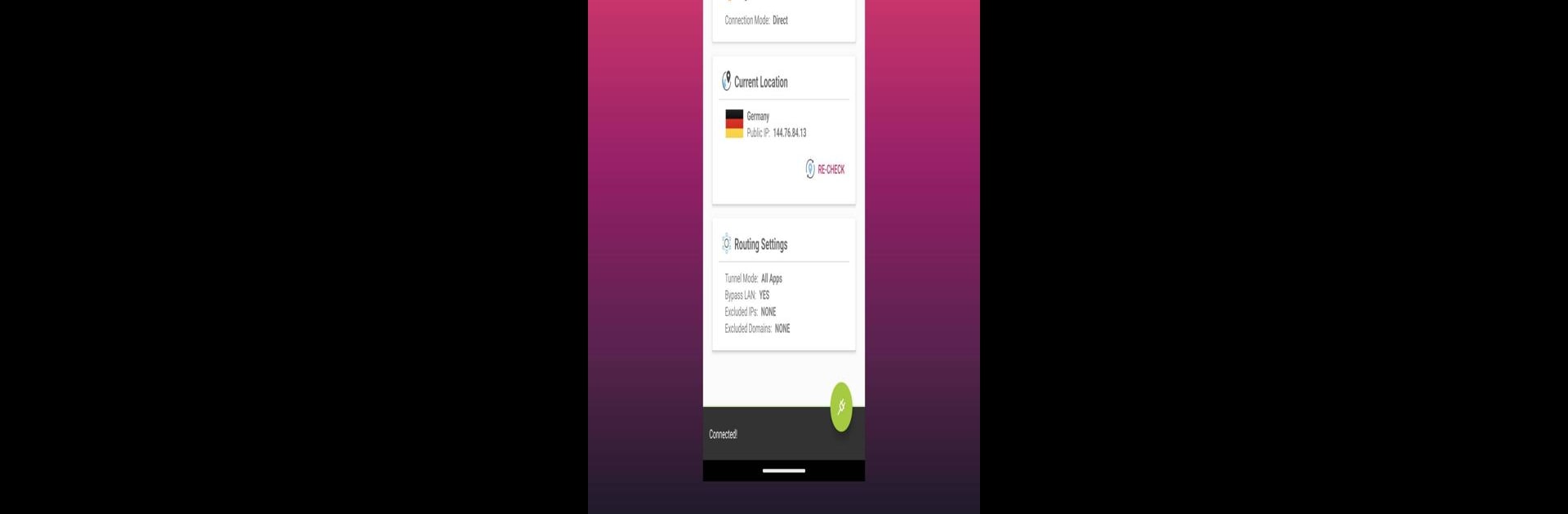

ArgoVPN
在電腦上使用BlueStacks –受到5億以上的遊戲玩家所信任的Android遊戲平台。
Run ArgoVPN on PC or Mac
What’s better than using ArgoVPN by Filtershekanha? Well, try it on a big screen, on your PC or Mac, with BlueStacks to see the difference.
About the App
ArgoVPN by Filtershekanha is a nifty tool designed to enhance your online security and privacy. Expect features that rival commercial VPNs, like secure connections and custom tunneling options, wrapped up in an intuitive interface.
App Features
Falcon and Bridges
– Falcon lets you register and add your own domain to ArgoVPN, while the ArgoVPN Bridge allows connections through non-public addresses.
Security and Privacy
– Enjoy cutting-edge encryption with AES-GCM-128 or ChaCha20-Poly1305 ciphers.
– Each connection employs a unique encryption key using the Argo Authenticator protocol for top-notch security.
Protection and Customization
– Built-in firewall to block specific websites.
– Use Cloudflare Family & Malware for added Internet protection.
– Exclude certain URLs or apps from the VPN tunnel as needed.
Convenience Features
– DNS server, DNS leak prevention, and a Kill-Switch feature.
– Automatically selects optimal ciphers for smooth performance.
– Regular updates and feature additions based on user feedback.
P.S. ArgoVPN shines when used with BlueStacks on your PC!
BlueStacks brings your apps to life on a bigger screen—seamless and straightforward.
在電腦上遊玩ArgoVPN . 輕易上手.
-
在您的電腦上下載並安裝BlueStacks
-
完成Google登入後即可訪問Play商店,或等你需要訪問Play商店十再登入
-
在右上角的搜索欄中尋找 ArgoVPN
-
點擊以從搜索結果中安裝 ArgoVPN
-
完成Google登入(如果您跳過了步驟2),以安裝 ArgoVPN
-
在首頁畫面中點擊 ArgoVPN 圖標來啟動遊戲