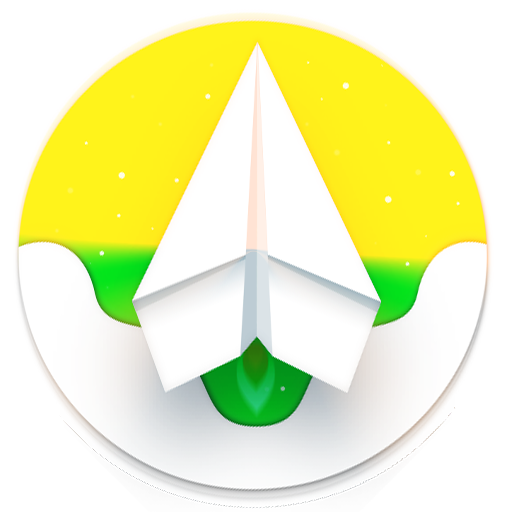تلگرام دی آر
Spiele auf dem PC mit BlueStacks - der Android-Gaming-Plattform, der über 500 Millionen Spieler vertrauen.
Seite geändert am: 7. Oktober 2019
Play TeleDR تلگرام دی آر on PC
Telegram Digital Resistance (TeleDR) is a customised version of Telegram integrating the circumvention tool from Filtershekanha.com. TeleDR works in exactly the same way as the Telegram app.
TeleDR (formerly knows as TelegramDR) has been developed by Filtershekanha.com to promote free access to information and to resist internet censorship in authoritarian states around the world.
The Filtershekanha.com strongly supports users' rights to free expression online and to access information free from censorship and surveillance.
If you have any questions, you can contact Filtershekanha.com by sending an email to contact@filtershekanha.com. You can follow Filtershekanha.com on Twitter at https://twitter.com/Filtershekanha.
The source code of TeleDR is also available for audit/review. You can find our Github address on TeleDR’s website: https://Filtershekanha.com
Spiele تلگرام دی آر auf dem PC. Der Einstieg ist einfach.
-
Lade BlueStacks herunter und installiere es auf deinem PC
-
Schließe die Google-Anmeldung ab, um auf den Play Store zuzugreifen, oder mache es später
-
Suche in der Suchleiste oben rechts nach تلگرام دی آر
-
Klicke hier, um تلگرام دی آر aus den Suchergebnissen zu installieren
-
Schließe die Google-Anmeldung ab (wenn du Schritt 2 übersprungen hast), um تلگرام دی آر zu installieren.
-
Klicke auf dem Startbildschirm auf das تلگرام دی آر Symbol, um mit dem Spielen zu beginnen