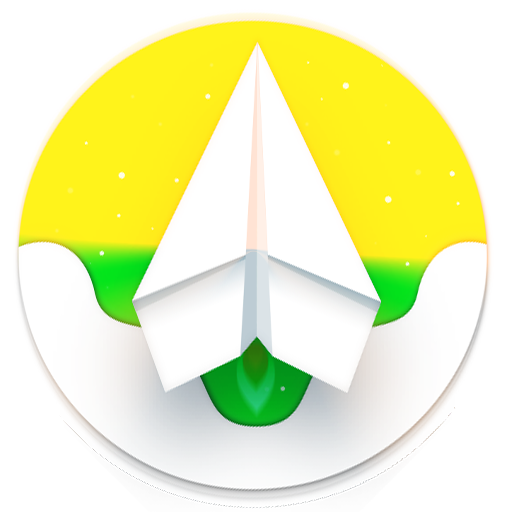TeleDR تلگرام دی آر
Play on PC with BlueStacks – the Android Gaming Platform, trusted by 500M+ gamers.
Page Modified on: October 7, 2019
Play TeleDR تلگرام دی آر on PC
Telegram Digital Resistance (TeleDR) is a customised version of Telegram integrating the circumvention tool from Filtershekanha.com. TeleDR works in exactly the same way as the Telegram app.
TeleDR (formerly knows as TelegramDR) has been developed by Filtershekanha.com to promote free access to information and to resist internet censorship in authoritarian states around the world.
The Filtershekanha.com strongly supports users' rights to free expression online and to access information free from censorship and surveillance.
If you have any questions, you can contact Filtershekanha.com by sending an email to contact@filtershekanha.com. You can follow Filtershekanha.com on Twitter at https://twitter.com/Filtershekanha.
The source code of TeleDR is also available for audit/review. You can find our Github address on TeleDR’s website: https://Filtershekanha.com
Play TeleDR تلگرام دی آر on PC. It’s easy to get started.
-
Download and install BlueStacks on your PC
-
Complete Google sign-in to access the Play Store, or do it later
-
Look for TeleDR تلگرام دی آر in the search bar at the top right corner
-
Click to install TeleDR تلگرام دی آر from the search results
-
Complete Google sign-in (if you skipped step 2) to install TeleDR تلگرام دی آر
-
Click the TeleDR تلگرام دی آر icon on the home screen to start playing