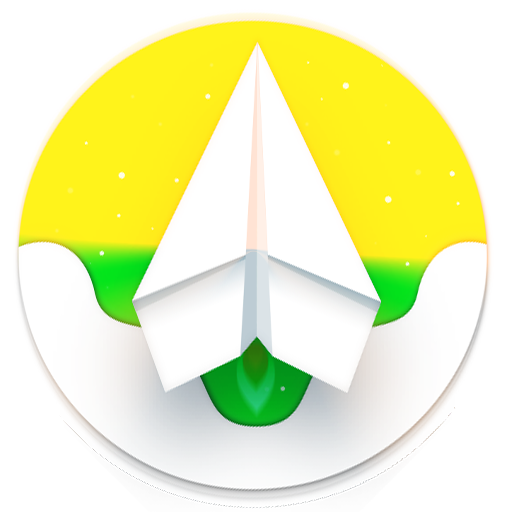تلگرام دی آر
Gioca su PC con BlueStacks: la piattaforma di gioco Android, considerata affidabile da oltre 500 milioni di giocatori.
Pagina modificata il: 7 ottobre 2019
Play TeleDR تلگرام دی آر on PC
Telegram Digital Resistance (TeleDR) is a customised version of Telegram integrating the circumvention tool from Filtershekanha.com. TeleDR works in exactly the same way as the Telegram app.
TeleDR (formerly knows as TelegramDR) has been developed by Filtershekanha.com to promote free access to information and to resist internet censorship in authoritarian states around the world.
The Filtershekanha.com strongly supports users' rights to free expression online and to access information free from censorship and surveillance.
If you have any questions, you can contact Filtershekanha.com by sending an email to contact@filtershekanha.com. You can follow Filtershekanha.com on Twitter at https://twitter.com/Filtershekanha.
The source code of TeleDR is also available for audit/review. You can find our Github address on TeleDR’s website: https://Filtershekanha.com
Gioca تلگرام دی آر su PC. È facile iniziare.
-
Scarica e installa BlueStacks sul tuo PC
-
Completa l'accesso a Google per accedere al Play Store o eseguilo in un secondo momento
-
Cerca تلگرام دی آر nella barra di ricerca nell'angolo in alto a destra
-
Fai clic per installare تلگرام دی آر dai risultati della ricerca
-
Completa l'accesso a Google (se hai saltato il passaggio 2) per installare تلگرام دی آر
-
Fai clic sull'icona تلگرام دی آر nella schermata principale per iniziare a giocare