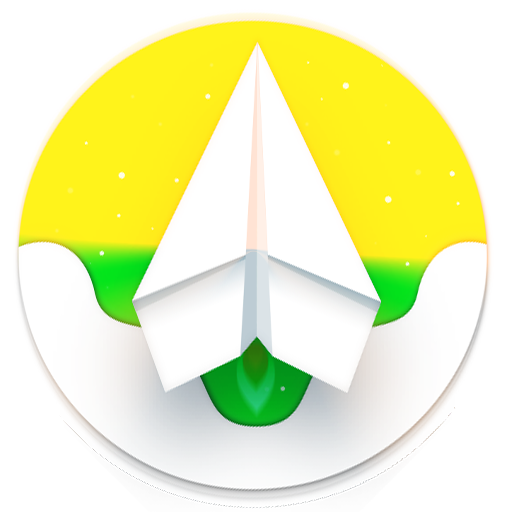このページには広告が含まれます

تلگرام دی آر
通信 | Filtershekanha
BlueStacksを使ってPCでプレイ - 5憶以上のユーザーが愛用している高機能Androidゲーミングプラットフォーム
Play TeleDR تلگرام دی آر on PC
***توجه***🔒 اگر برای دانلود و بروزرسانی با مشکل روبرو هستید با فیلترشکن امتحان کنید 🔒***توجه***
Telegram Digital Resistance (TeleDR) is a customised version of Telegram integrating the circumvention tool from Filtershekanha.com. TeleDR works in exactly the same way as the Telegram app.
TeleDR (formerly knows as TelegramDR) has been developed by Filtershekanha.com to promote free access to information and to resist internet censorship in authoritarian states around the world.
The Filtershekanha.com strongly supports users' rights to free expression online and to access information free from censorship and surveillance.
If you have any questions, you can contact Filtershekanha.com by sending an email to contact@filtershekanha.com. You can follow Filtershekanha.com on Twitter at https://twitter.com/Filtershekanha.
The source code of TeleDR is also available for audit/review. You can find our Github address on TeleDR’s website: https://Filtershekanha.com
Telegram Digital Resistance (TeleDR) is a customised version of Telegram integrating the circumvention tool from Filtershekanha.com. TeleDR works in exactly the same way as the Telegram app.
TeleDR (formerly knows as TelegramDR) has been developed by Filtershekanha.com to promote free access to information and to resist internet censorship in authoritarian states around the world.
The Filtershekanha.com strongly supports users' rights to free expression online and to access information free from censorship and surveillance.
If you have any questions, you can contact Filtershekanha.com by sending an email to contact@filtershekanha.com. You can follow Filtershekanha.com on Twitter at https://twitter.com/Filtershekanha.
The source code of TeleDR is also available for audit/review. You can find our Github address on TeleDR’s website: https://Filtershekanha.com
تلگرام دی آرをPCでプレイ
-
BlueStacksをダウンロードしてPCにインストールします。
-
GoogleにサインインしてGoogle Play ストアにアクセスします。(こちらの操作は後で行っても問題ありません)
-
右上の検索バーにتلگرام دی آرを入力して検索します。
-
クリックして検索結果からتلگرام دی آرをインストールします。
-
Googleサインインを完了してتلگرام دی آرをインストールします。※手順2を飛ばしていた場合
-
ホーム画面にてتلگرام دی آرのアイコンをクリックしてアプリを起動します。