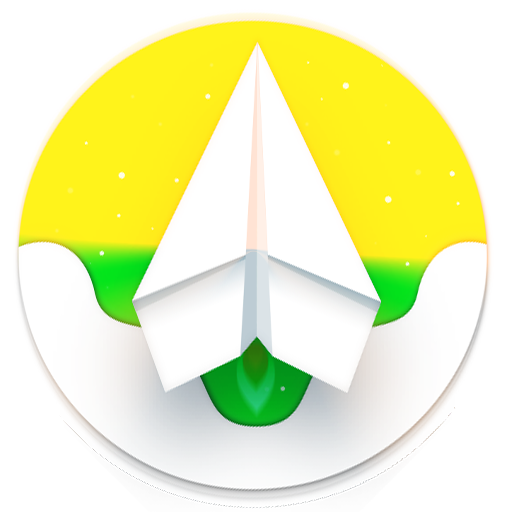تلگرام دی آر
커뮤니케이션 | Filtershekanha
5억명 이상의 게이머가 신뢰하는 안드로이드 게임 플랫폼 BlueStacks으로 PC에서 플레이하세요.
Play TeleDR تلگرام دی آر on PC
***توجه***🔒 اگر برای دانلود و بروزرسانی با مشکل روبرو هستید با فیلترشکن امتحان کنید 🔒***توجه***
Telegram Digital Resistance (TeleDR) is a customised version of Telegram integrating the circumvention tool from Filtershekanha.com. TeleDR works in exactly the same way as the Telegram app.
TeleDR (formerly knows as TelegramDR) has been developed by Filtershekanha.com to promote free access to information and to resist internet censorship in authoritarian states around the world.
The Filtershekanha.com strongly supports users' rights to free expression online and to access information free from censorship and surveillance.
If you have any questions, you can contact Filtershekanha.com by sending an email to contact@filtershekanha.com. You can follow Filtershekanha.com on Twitter at https://twitter.com/Filtershekanha.
The source code of TeleDR is also available for audit/review. You can find our Github address on TeleDR’s website: https://Filtershekanha.com
Telegram Digital Resistance (TeleDR) is a customised version of Telegram integrating the circumvention tool from Filtershekanha.com. TeleDR works in exactly the same way as the Telegram app.
TeleDR (formerly knows as TelegramDR) has been developed by Filtershekanha.com to promote free access to information and to resist internet censorship in authoritarian states around the world.
The Filtershekanha.com strongly supports users' rights to free expression online and to access information free from censorship and surveillance.
If you have any questions, you can contact Filtershekanha.com by sending an email to contact@filtershekanha.com. You can follow Filtershekanha.com on Twitter at https://twitter.com/Filtershekanha.
The source code of TeleDR is also available for audit/review. You can find our Github address on TeleDR’s website: https://Filtershekanha.com
PC에서 تلگرام دی آر 플레이해보세요.
-
BlueStacks 다운로드하고 설치
-
Google Play 스토어에 로그인 하기(나중에 진행가능)
-
오른쪽 상단 코너에 تلگرام دی آر 검색
-
검색 결과 중 تلگرام دی آر 선택하여 설치
-
구글 로그인 진행(만약 2단계를 지나갔을 경우) 후 تلگرام دی آر 설치
-
메인 홈화면에서 تلگرام دی آر 선택하여 실행