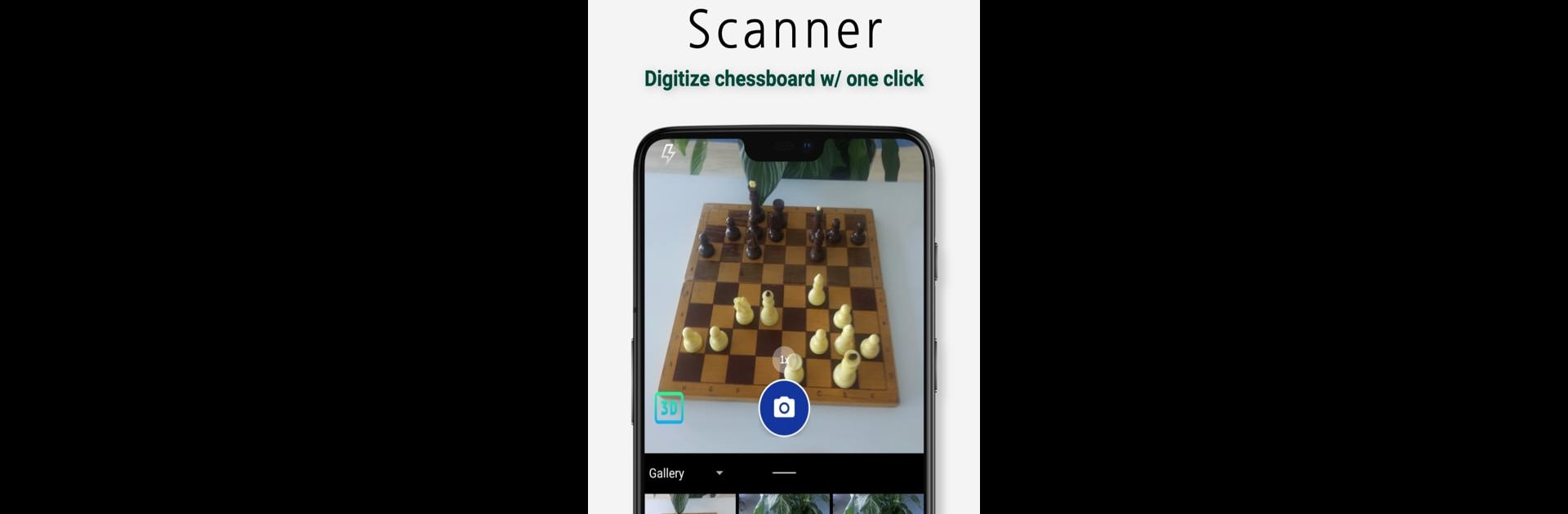
Chessify: Scan & Analyze chess
BlueStacksを使ってPCでプレイ - 5憶以上のユーザーが愛用している高機能Androidゲーミングプラットフォーム
Play Chessify: Scan & Analyze chess on PC or Mac
From the innovators and creators at Chessify, Chessify: Scan & Analyze chess is another fun addition to the World of Board games. Go beyond your mobile screen and play it bigger and better on your PC or Mac. An immersive experience awaits you.
About the Game
Dive into the strategic world of “Chessify: Scan & Analyze chess” and elevate your chess skills to new heights. Whether you’re scanning a real chessboard or analyzing complex puzzles, this board game offers a unique blend of magic tools and cutting-edge technology to refine your play. With online dueling or offline mental sparring, challenge friends or the computer effortlessly.
Game Features
-
The Perfect Chessboard Scanner
Snap a photo of any real chessboard and instantly convert it to a digital format, with exceptional 99% accuracy—even works with books and diagrams. -
Maia Engine as a Computer Opponent
Test your skills against the human-like Maia, an engine trained on millions of games to mirror realistic play styles. -
Superfast Cloud Chess Engine
Harness the speed of Stockfish 14 running up to 100,000 kN/s, far surpassing local analysis capabilities. -
Video Finder
Discover related YouTube videos by playing a few opening moves and letting the search feature lead you to relevant content. -
High-Quality Video Sharing
Share your amazing games as videos on social media platforms like Facebook and Twitter. -
Watch Chess LIVE
Follow grandmaster games live, analyzed by Stockfish and Lc0 simultaneously, and receive alerts about top chess events. -
Chess for Kids
Enable parental controls to manage engine analysis and ensure a kid-friendly chess experience.
Download on BlueStacks and enjoy these features on a bigger screen.
Start your journey now. Download the game on BlueStacks, invite your friends, and march on a new adventure.
Chessify: Scan & Analyze chessをPCでプレイ
-
BlueStacksをダウンロードしてPCにインストールします。
-
GoogleにサインインしてGoogle Play ストアにアクセスします。(こちらの操作は後で行っても問題ありません)
-
右上の検索バーにChessify: Scan & Analyze chessを入力して検索します。
-
クリックして検索結果からChessify: Scan & Analyze chessをインストールします。
-
Googleサインインを完了してChessify: Scan & Analyze chessをインストールします。※手順2を飛ばしていた場合
-
ホーム画面にてChessify: Scan & Analyze chessのアイコンをクリックしてアプリを起動します。

