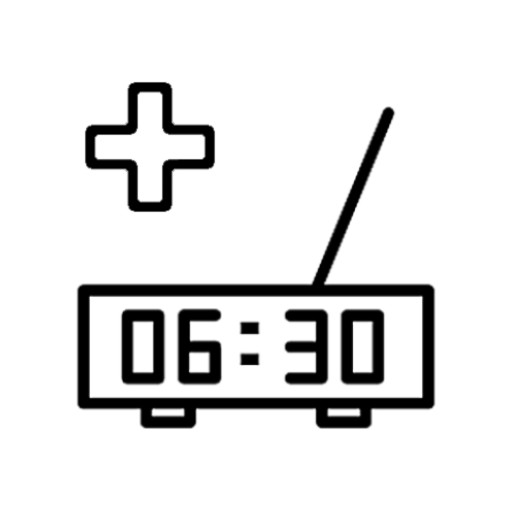Radio Alarm Clock - PocketBell
Chơi trên PC với BlueStacks - Nền tảng chơi game Android, được hơn 500 triệu game thủ tin tưởng.
Trang đã được sửa đổi vào: 26 tháng 5, 2017
Play Radio Alarm Clock - PocketBell on PC
Online radio, MP3 and YouTube alarms
Your favorite radio-station or audio-files (MP3) will get you out of bed!
One quick swipe turns the alarm clock into a radio-player if you want to keep listening.
Enjoy waking up to the sound and visual impression of great YouTube videos!
Simple and fast
This alarm clock was designed for a maximum of simplicity and a minimum of needless features.
An intuitive and easy alarm setup with simple gestures allows setting up alarms in seconds.
The gesture controlled setup of recurrent alarms has never been easier.
Smart motion control
Feels like magic, when a simple move of your phone dismisses the alarm.
Flip it, shake it or lift it. - and this alarmclock will respond in a way you want it to.
Dismiss, snooze or go-silent.
No need for ads!
PocketBell is, and will always be, completely ad-free.
Unfortunately some radiostations start streaming with short audio-ads.
PocketBell has no bearing on that! Try your favorite station to find out...
Widgets
PocketBell Monitor the alarm-timeline widget provides a clear view on your upcoming alarms as well as it offers the opportunity to activate / deactivate or skip alarms right from your homescreen. Take a look at the next alarm countdown any time you please.
PocketBell Radio the onlinestream radioplayer allows you to listen to your favorite radiostation whenever you want to. Use the built-in sleeptimer to end your day with music.
What's next?
PocketBell is still under active development. All of your feedback is highly appreciated!
Join our G+ community - http://bit.ly/1Fp6Ft4 - to suggest new features, request radiostations, and more...
FEATURE OVERVIEW
MP3 / radiostream / YouTube alarms
Radio player mode - 'Keep listening'
Motion control (Flip / Shake / Lift)
Vibration alarm
Recurrant alarms
Timer / Countdown - alarms
Progressive alarm (volume + vibration)
'Next alarm' countdown
Snooze alarms
Skip alarms
12h/24h mode
Gesture controlled alarm setup
Different color-schemes
Day/Night - mode
Material design
Tablet - support
No ads
PocketBell PRO
The free version of this alarm clock has minor limitations according setting flexibility.
Upgrade to PRO-version to unlock snooze-time-setup (15 min*) and alarm-duration-setup (3 min*)
NOTE: In radioplayer-mode there is no limited duration for listening radiostreams (free-version also!)
*) Free-Version defaults
IMPORTANT NOTE for alarm time accuracy:
On Sony devices with STAMINA mode, you either need to disable this mode or add PocketBell to the list of apps allowed to access then network in standby.
Make sure to allow PocketBell to send notifications in priority-only mode. Check your notification settings...
Make sure to disable all battery optimizations to ensure alarm time accuracy.
Chơi Radio Alarm Clock - PocketBell trên PC. Rất dễ để bắt đầu
-
Tải và cài đặt BlueStacks trên máy của bạn
-
Hoàn tất đăng nhập vào Google để đến PlayStore, hoặc thực hiện sau
-
Tìm Radio Alarm Clock - PocketBell trên thanh tìm kiếm ở góc phải màn hình
-
Nhấn vào để cài đặt Radio Alarm Clock - PocketBell trong danh sách kết quả tìm kiếm
-
Hoàn tất đăng nhập Google (nếu bạn chưa làm bước 2) để cài đặt Radio Alarm Clock - PocketBell
-
Nhấn vào icon Radio Alarm Clock - PocketBell tại màn hình chính để bắt đầu chơi