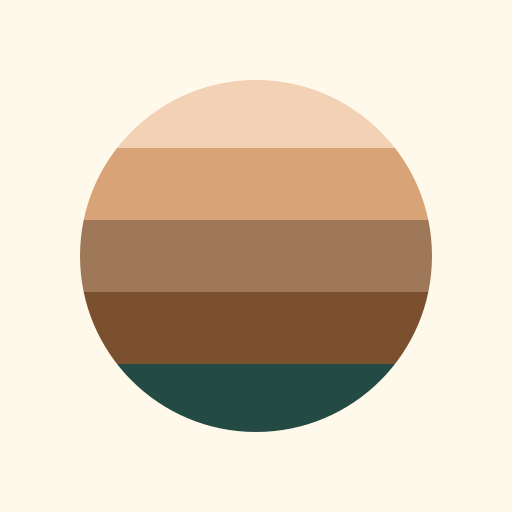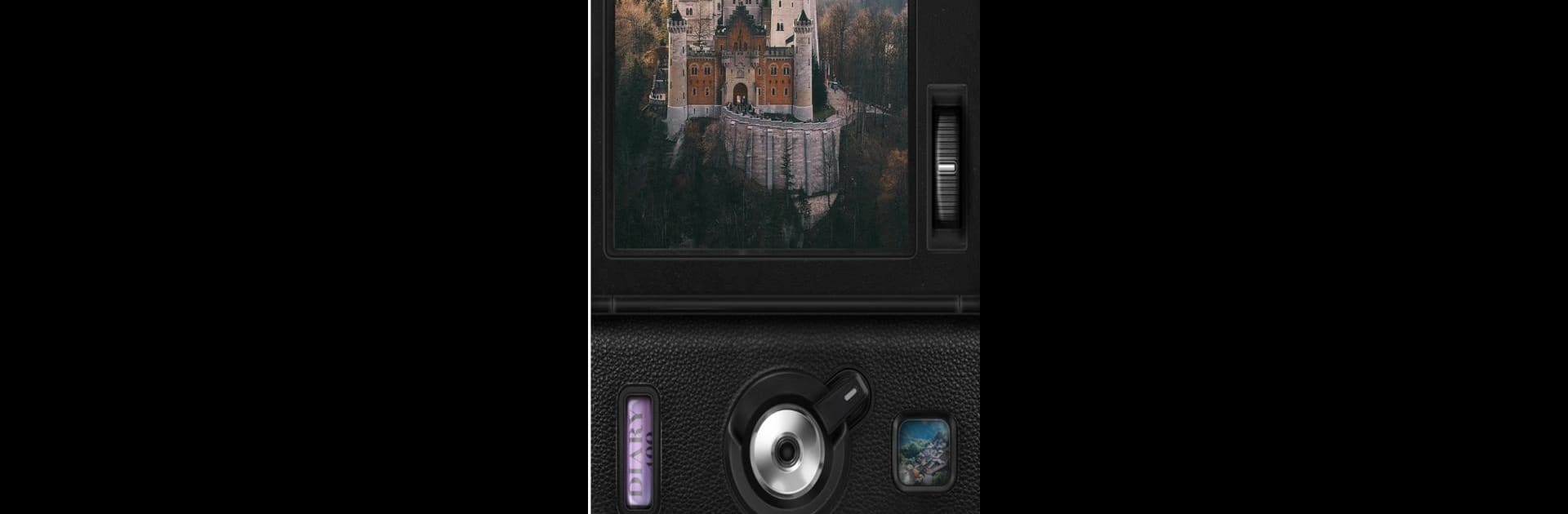
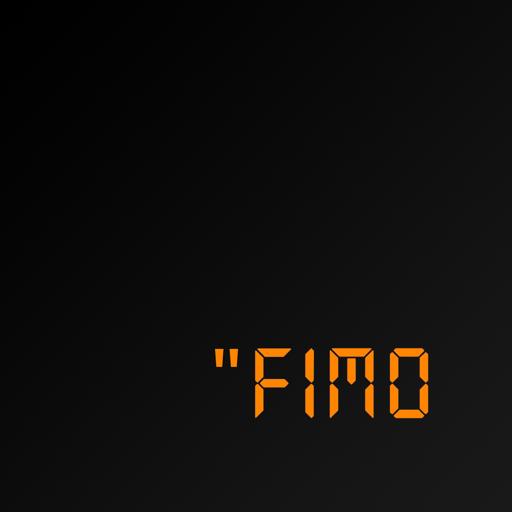
FIMO - Analog Camera
Graj na PC z BlueStacks – Platforma gamingowa Android, która uzyskała zaufanie ponad 500 milionów graczy!
Strona zmodyfikowana w dniu: Aug 16, 2024
Run FIMO - Analog Camera on PC or Mac
Why limit yourself to your small screen on the phone? Run FIMO – Analog Camera, an app by FIMO Studio, best experienced on your PC or Mac with BlueStacks, the world’s #1 Android emulator.
About the App
Experience the charm of yesteryear with FIMO – Analog Camera by FIMO Studio. Dive into an instant world of vintage photography where every snap looks like it leapt off a forgotten film roll. Expect to effortlessly infuse your photos with dust, scratches, and retro colors, capturing timeless memories with a simple tap.
App Features
-
Nostalgic Vibes Galore
Recreate the iconic look of 35mm film with over 7 signature presets. Snap pictures that truly echo the analog warmth from days gone by. -
Signature Film Presets
Unlock a variety of vibes with preset gems like Aesthetic 400, Pan 100, EK80, and LM Color 100 to convey perfectly aged aesthetics. -
Creative Effects
Add authentic features like light leaks, flickering, and frame shakes that lend your photos a genuine film-inspired feel.
Experience FIMO – Analog Camera on BlueStacks and see your photos transform into striking vintage works with this uniquely immersive nostalgic app.
Eager to take your app experience to the next level? Start right away by downloading BlueStacks on your PC or Mac.
Zagraj w FIMO - Analog Camera na PC. To takie proste.
-
Pobierz i zainstaluj BlueStacks na PC
-
Zakończ pomyślnie ustawienie Google, aby otrzymać dostęp do sklepu Play, albo zrób to później.
-
Wyszukaj FIMO - Analog Camera w pasku wyszukiwania w prawym górnym rogu.
-
Kliknij, aby zainstalować FIMO - Analog Camera z wyników wyszukiwania
-
Ukończ pomyślnie rejestrację Google (jeśli krok 2 został pominięty) aby zainstalować FIMO - Analog Camera
-
Klinij w ikonę FIMO - Analog Camera na ekranie startowym, aby zacząć grę