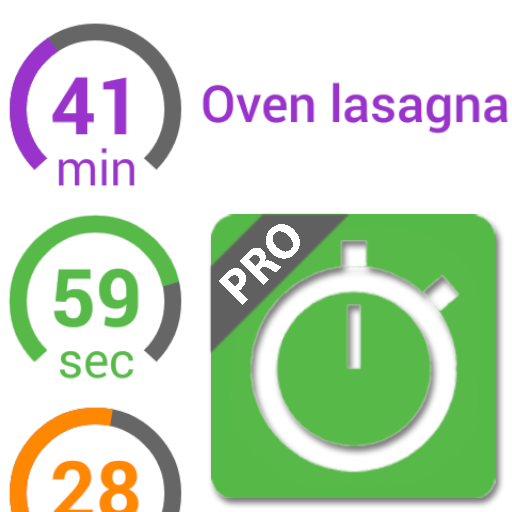Annotation Camera 2.0
Juega en PC con BlueStacks: la plataforma de juegos Android, en la que confían más de 500 millones de jugadores.
Página modificada el: 19 de noviembre de 2019
Play Annotation Camera 2.0 on PC
The annotation camera was designed with inspection and engineering fields in mind but is a great tool for anyone interested in a camera with easy to use annotation tools.
TEXT
*The text tool allows for annotations directly onto the photo in a variety of colors and opacity.
*The camera has a memory of 250 comments designed for those fields where common recurring text is necessary. This saves the operator time and improves accuracy.
*The top seven comments are displayed in a drop down and the remaining comments are auto complete when entering the first couple of letters in the text.
*All text is re-sizable and easily selected and moved on the picture for optimum placement.
ARROWS
*Arrows are easily created by dragging your finger across the screen in the direction you wish the arrow to point. *Arrows are re-sizable and can be re-positioned on the picture.
CIRCLES
*The circle tool creates ovals and / or circles by diagonal finger dragging on the screen.
*All circles can be re-sized and re-positioned on the photo.
SQUARES
*The square tool creates squares and rectangles by diagonal finger dragging on the screen.
*All circles can be re-sized and re-positioned on the photos
*On screen controls have been simplified to ensure the photos can be taken quickly and efficiently. Controls include on screen resolution control and a flash toggle which lets the user toggle through flash on / off / auto.
*Each photo can be date and time stamped to provide a record for the user.
*GPS location can be turned on and imprinted on each photo.
*All annotations can be discarded from the photo using the trash can at the lower right corner of the screen. Select and drag the annotation you wish to delete to the trash can or hold the trash can for 3 seconds to delete all annotations.
*Orientation of the image can be rotated before or after the annotations have been applied
*Images can be zoomed and cropped to focus on a specific area of the photo for annotating.
*Tap to focus on the screen.
*The user has the ability to choose a save location on the phone to customize for specific jobs or uses.
*Raw images without annotations can be saved to accompany the annotated images.
*The annotation camera is integrated with Drop Box. A drop box folder can be created or selected through the annotation camera as a default folder for a copy of the annotated picture.
A special note to 3D Inspection users and other inspection software users. This camera has been designed to work with the 3D Inspections phone app and other inspection app software. Once the Annotation Camera is selected as the default camera you will not need to leave the 3rd party Inspection app to draw your annotations and then add the image back to the inspection in progress. Instead, the inspection app will automatically launch the annotation camera and annotations can be made as you take the picture. The saved picture will automatically be input into the 3rd party inspection phone app saving you time and effort.
Juega Annotation Camera 2.0 en la PC. Es fácil comenzar.
-
Descargue e instale BlueStacks en su PC
-
Complete el inicio de sesión de Google para acceder a Play Store, o hágalo más tarde
-
Busque Annotation Camera 2.0 en la barra de búsqueda en la esquina superior derecha
-
Haga clic para instalar Annotation Camera 2.0 desde los resultados de búsqueda
-
Complete el inicio de sesión de Google (si omitió el paso 2) para instalar Annotation Camera 2.0
-
Haz clic en el ícono Annotation Camera 2.0 en la pantalla de inicio para comenzar a jugar