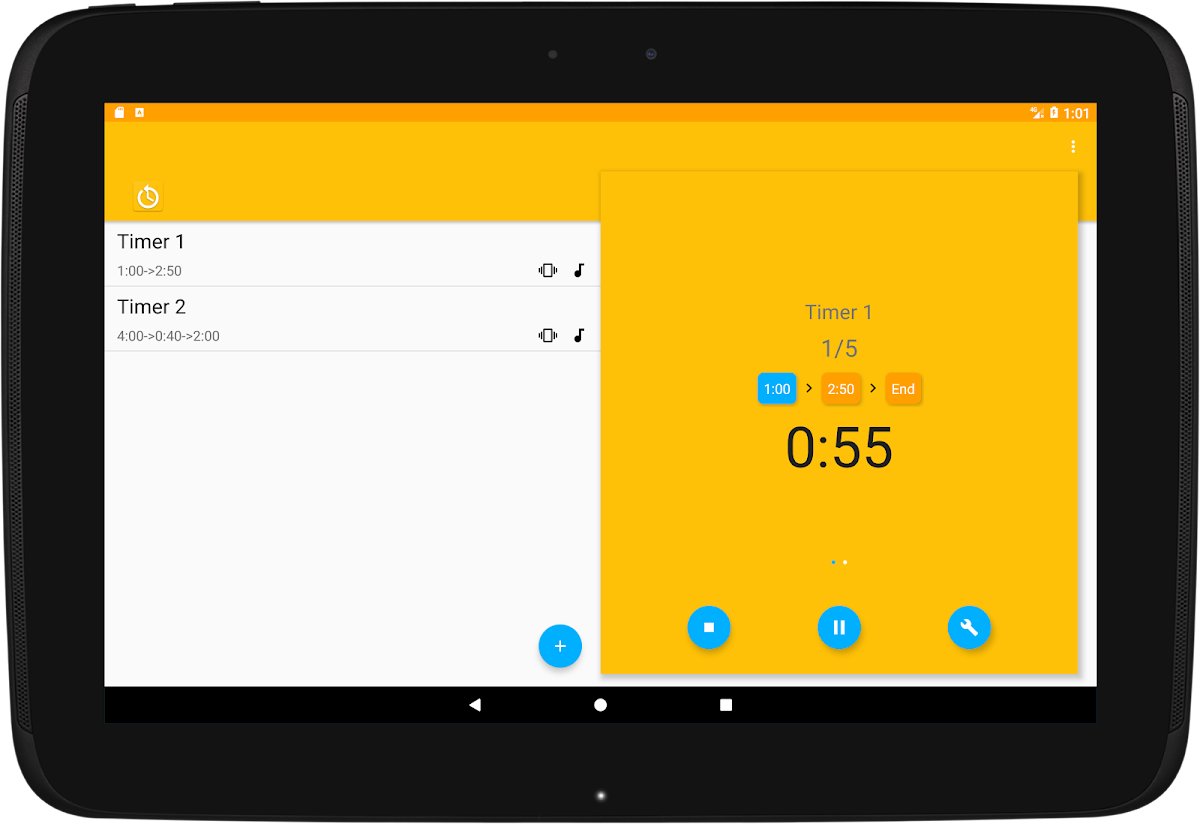
このページには広告が含まれます
[Deprecated] Cycle Timer - Customizable
ツール | DeweyReed
BlueStacksを使ってPCでプレイ - 5憶以上のユーザーが愛用している高機能Androidゲーミングプラットフォーム
概要
WARNING!
You may want to use TimeR Machine(https://play.google.com/store/apps/details?id=io.github.deweyreed.timer.google) because
1. This app has been deprecated in favor of TimeR Machine.
2. This app will crash on Android Pie(9.0) or later and won't work on some third-party ROMs or Android Oreo(8.0) or later. Please use TimeR Machine which fixes this problem.
✔Congratulations! You just found a highly customizable countdown timer! 🚀
Only one timer is not always enough. Multiple or a series of timers are needed. To be precise, several timers with different lengths and loops.
This is Cycle Timer’s mission! It can automatically time, count and remind after started. It's best for work, cook, exercise, game, experiment and many other situations.
Features:
1. Customizable timer: A series of timers which can automatically time, remind and cycle.
2. Background mode: Reminds you even if the screen is off.
3. Multiple remind modes: You can decide if the reminding sound is played as an alarm or multi-media(just in headphones), even don't remind you at all.
4. Concise interface: Concise and easy to use (of course it’s Material Design).
You may want to use TimeR Machine(https://play.google.com/store/apps/details?id=io.github.deweyreed.timer.google) because
1. This app has been deprecated in favor of TimeR Machine.
2. This app will crash on Android Pie(9.0) or later and won't work on some third-party ROMs or Android Oreo(8.0) or later. Please use TimeR Machine which fixes this problem.
✔Congratulations! You just found a highly customizable countdown timer! 🚀
Only one timer is not always enough. Multiple or a series of timers are needed. To be precise, several timers with different lengths and loops.
This is Cycle Timer’s mission! It can automatically time, count and remind after started. It's best for work, cook, exercise, game, experiment and many other situations.
Features:
1. Customizable timer: A series of timers which can automatically time, remind and cycle.
2. Background mode: Reminds you even if the screen is off.
3. Multiple remind modes: You can decide if the reminding sound is played as an alarm or multi-media(just in headphones), even don't remind you at all.
4. Concise interface: Concise and easy to use (of course it’s Material Design).
[Deprecated] Cycle Timer - CustomizableをPCでプレイ
-
BlueStacksをダウンロードしてPCにインストールします。
-
GoogleにサインインしてGoogle Play ストアにアクセスします。(こちらの操作は後で行っても問題ありません)
-
右上の検索バーに[Deprecated] Cycle Timer - Customizableを入力して検索します。
-
クリックして検索結果から[Deprecated] Cycle Timer - Customizableをインストールします。
-
Googleサインインを完了して[Deprecated] Cycle Timer - Customizableをインストールします。※手順2を飛ばしていた場合
-
ホーム画面にて[Deprecated] Cycle Timer - Customizableのアイコンをクリックしてアプリを起動します。
