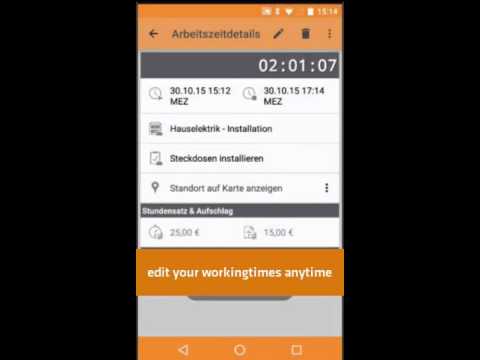FINARX Qlaqs Timesheet
Spiele auf dem PC mit BlueStacks - der Android-Gaming-Plattform, der über 500 Millionen Spieler vertrauen.
Seite geändert am: 31. Januar 2019
Play FINARX Qlaqs Timesheet on PC
Summary
Since 2009 timesheet is your project and task-based tool for time tracking for freelancer, employees, teams and employers with more than 400.000 platform comprehensive downloads.
✔Master your working times and track them according to projects and tasks
✔Control your success and manage revenues and budgets
✔Create exact timesheets for customers and employers
✔Track working times flexibly on your smartphone or tablet
✔Benefit from the possibility to manage and track working times in a team via timesheet cloud*
✔Assign projects and tasks via web app and create reports for your team*
*Web app and further smartphone apps are available separately and can be synchronised with Timesheet via Timesheet Cloud - therefore all your data are available on all your devices, everywhere and anytime.*
Basic functions of the Complete Permission Edition
1) Track working times
- Track your working times fast and easy with our start/stop function
- Save a lot of time and use existing time entries as samples for new ones
- More time for the essential through automated break deduction and the configuration of default breaks
- Define an automated rounding for your working times on a project base. Choose your rounding range from 5, 10, 15, 20, 30, 45 and 60 minutes
- Let timesheet remind you to track working times on certain locations with our geolocation feature
- Don´t forget to track your working times anymore with our automated time tracking via WLAN recognition
- Synchronise your working times with your Google calendar in both directions with our comfortable calendar synchronisation
2) Master data administration (customers, projects, tasks)
- Create an unlimited amount of customers, projects, tasks and working times
- Archive customers, projects, tasks and working times for a better survey
- Define hourly rates, set up times and default breaks on a customer, project or task base
- Define default hourly rates and set up times
- Define Budgets for your projects in hours and currency
3) Reporting & Export
- Create exact timesheets with our PDF and CSV export
- Choose your individual currency and man-day hours for your revenue and budget management
- Create up-to-date reports at any time
- Back up your database per mail and via timesheet cloud synchronisation
- Filter your entries after period, task, project and customer
4) Timesheet Cloud
- Connect your timesheet app with timesheet cloud and benefet from the additional possibilities like
Back up through an automated snyc
Multiple reporting possibilities (graphically and tabularly)
Several export possibilities
Teamwork through creation of several user and a sophisticated permission and role system*
Features
Comfortable calendar synchronisation: Automated synchronisation of your working times with an associated google calendar. Changements in your google calendar will also be synchronised in reverse with your smartphone.
WLAN recognition: Automated time tracking by connecting with certain WLAN networks. WLAN acces required.
Geolocalisation: Automated remindinigs on time tracking on the basis of your actual location..
Bluetooth recognition: Bluetooth recognition. Automated time tracking when connecting with a certain bluetooth device.
Permissions
Because of the multiple functions and features the app needs the following permissions:
- Location
- Camera
- Contacts
- Sortrage
*(Please consider: There could be additional costs for the cloud)
If you have any questions please don´t hesitate to contact our support: android-support@finarx.de
Spiele FINARX Qlaqs Timesheet auf dem PC. Der Einstieg ist einfach.
-
Lade BlueStacks herunter und installiere es auf deinem PC
-
Schließe die Google-Anmeldung ab, um auf den Play Store zuzugreifen, oder mache es später
-
Suche in der Suchleiste oben rechts nach FINARX Qlaqs Timesheet
-
Klicke hier, um FINARX Qlaqs Timesheet aus den Suchergebnissen zu installieren
-
Schließe die Google-Anmeldung ab (wenn du Schritt 2 übersprungen hast), um FINARX Qlaqs Timesheet zu installieren.
-
Klicke auf dem Startbildschirm auf das FINARX Qlaqs Timesheet Symbol, um mit dem Spielen zu beginnen