
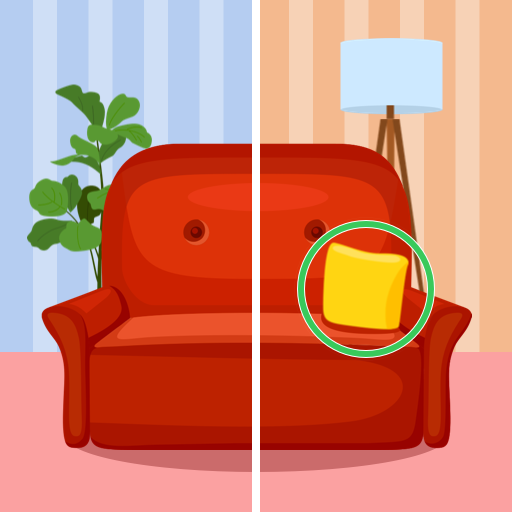
Encontre as Diferenças Jogos
Jogue no PC com BlueStacks - A Plataforma de Jogos Android, confiada por mais de 500 milhões de jogadores.
Página modificada em: 15 de mai. de 2023
Play Find the Difference & Spot on PC
Key Features:
Eye-catching Visuals: Immerse yourself in a diverse collection of stunning images, meticulously designed by our team of skilled artists. Explore a wide range of themes, from serene landscapes to bustling cityscapes, providing a fresh and exciting experience with each level.
Engaging Gameplay: Find the Difference: Puzzling Pictures offers hundreds of handpicked levels with varying degrees of difficulty to keep you entertained and challenged. Sharpen your observation skills and uncover subtle differences in intricate details.
Progressive Difficulty: The game is designed to cater to players of all skill levels. As you advance through the levels, you'll encounter increasingly challenging puzzles that will put your observation and problem-solving skills to the test.
Achievements and Leaderboards: Showcase your skills and achievements to the world! Unlock various achievements as you progress through the game and climb the global leaderboards to see how you stack up against other players.
Embark on a visual adventure and challenge your observation skills with Find the Difference: Puzzling Pictures. With hundreds of levels, various themes, and engaging gameplay, there's never a dull moment. Download the game now and join the community of players who are already enjoying this enthralling find-the-difference experience!
Jogue Encontre as Diferenças Jogos no PC. É fácil começar.
-
Baixe e instale o BlueStacks no seu PC
-
Conclua o login do Google para acessar a Play Store ou faça isso mais tarde
-
Procure por Encontre as Diferenças Jogos na barra de pesquisa no canto superior direito
-
Clique para instalar Encontre as Diferenças Jogos a partir dos resultados da pesquisa
-
Conclua o login do Google (caso você pulou a etapa 2) para instalar o Encontre as Diferenças Jogos
-
Clique no ícone do Encontre as Diferenças Jogos na tela inicial para começar a jogar



