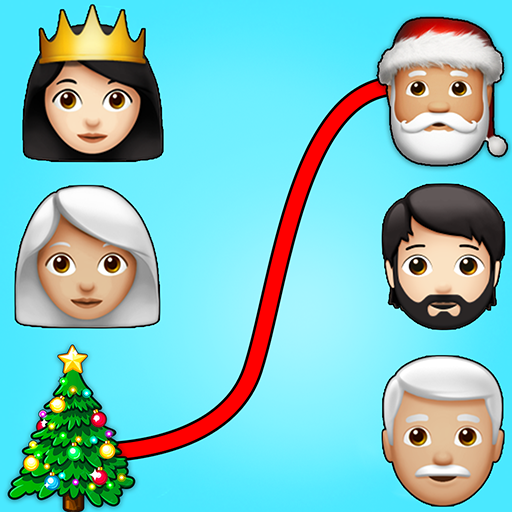Find It Out:Hidden Object Game
Gioca su PC con BlueStacks: la piattaforma di gioco Android, considerata affidabile da oltre 500 milioni di giocatori.
Pagina modificata il: 19 dic 2023
Play Find It Out:Hidden Object Game on PC
In this hidden object game, the objective is simple yet engaging. Players are presented with a list of items to find n seek within a vividly illustrated hidden picture. The game starts off easy, with objects that are quite visible and easy to spot. However, as you advance, the objects become more intricately hidden, providing a fun and stimulating challenge.
One of the most appealing aspects of “Found It Out hidden object game” is its user-friendly design, making it accessible even to young players. The controls are straightforward - just look at the hidden picture and tap on the items you find. This simplicity allows players to focus on the joy of find n seek and discovery without any complicated gameplay mechanics. It’s like a digital version of a treasure hunt, full of surprises and delights.
The game is also visually and audibly appealing. Each location is designed with bright, colorful graphics that make the scenes come alive. Hidden object game sound effects and background music are carefully chosen to match the theme of each location, enhancing the overall immersive experience. In summary, “Find It Out” is more than just a spy game; it’s an engaging, educational, and enjoyable adventure for players who love to explore and discover
Features:
• Many levels of challenging gameplay
• Beautifully hidden picture scenes with hidden objects to discover
• Mind-boggling,puzzles and riddles to solve
• Multiple find it out hidden object game modes including timed and relaxed
• Intuitive touch controls for easy object detection
• Fun and engaging treasure hunt storyline with amazing twists
• Regular updates with new levels and challenges of spy games
Gioca Find It Out:Hidden Object Game su PC. È facile iniziare.
-
Scarica e installa BlueStacks sul tuo PC
-
Completa l'accesso a Google per accedere al Play Store o eseguilo in un secondo momento
-
Cerca Find It Out:Hidden Object Game nella barra di ricerca nell'angolo in alto a destra
-
Fai clic per installare Find It Out:Hidden Object Game dai risultati della ricerca
-
Completa l'accesso a Google (se hai saltato il passaggio 2) per installare Find It Out:Hidden Object Game
-
Fai clic sull'icona Find It Out:Hidden Object Game nella schermata principale per iniziare a giocare