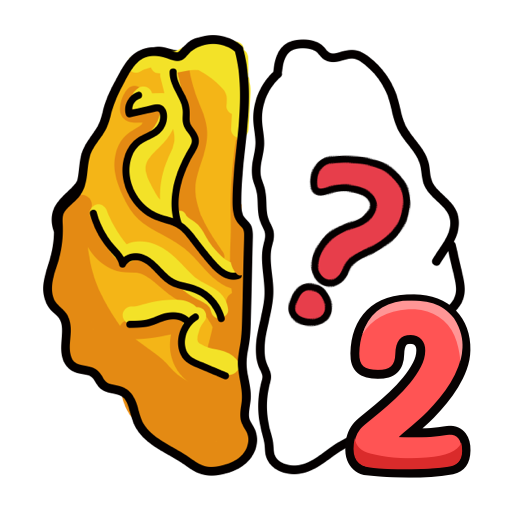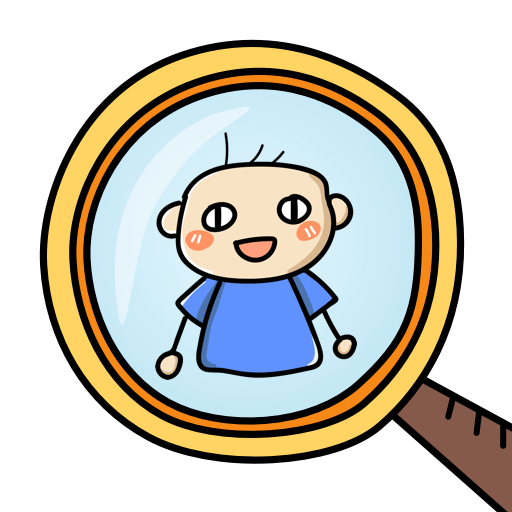
Find Out: Oggetti Nascosti
Gioca su PC con BlueStacks: la piattaforma di gioco Android, considerata affidabile da oltre 500 milioni di giocatori.
Pagina modificata il: Apr 14, 2025
Play Find Out: Find Hidden Objects! on PC
Your seek and find skills will be challenged like never before.
The most important things is - We have multiple game modes for you!
It’s time to relax!
GAME FEATURES
I.Different theme packs : Animal, Ocean, Travel etc.
II. Multiple Game Modes bring more fun, more emotions, more joy to you
III.Beautifully designed challenging puzzle pictures
IV.Boost your brain power and discernment
Try it now and enjoy with your friends!
Gioca Find Out: Oggetti Nascosti su PC. È facile iniziare.
-
Scarica e installa BlueStacks sul tuo PC
-
Completa l'accesso a Google per accedere al Play Store o eseguilo in un secondo momento
-
Cerca Find Out: Oggetti Nascosti nella barra di ricerca nell'angolo in alto a destra
-
Fai clic per installare Find Out: Oggetti Nascosti dai risultati della ricerca
-
Completa l'accesso a Google (se hai saltato il passaggio 2) per installare Find Out: Oggetti Nascosti
-
Fai clic sull'icona Find Out: Oggetti Nascosti nella schermata principale per iniziare a giocare