
このページには広告が含まれます
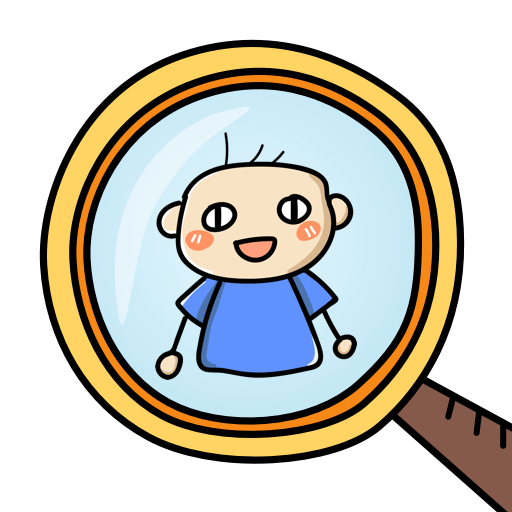
Find Out: 隠されているものを見つけよう
パズル | Focus apps
BlueStacksを使ってPCでプレイ - 5憶以上のユーザーが愛用している高機能Androidゲーミングプラットフォーム
Play Find Out: Find Hidden Objects! on PC
Find hidden objects and solve the puzzle!
Your seek and find skills will be challenged like never before.
The most important things is - We have multiple game modes for you!
It’s time to relax!
GAME FEATURES
I.Different theme packs : Animal, Ocean, Travel etc.
II. Multiple Game Modes bring more fun, more emotions, more joy to you
III.Beautifully designed challenging puzzle pictures
IV.Boost your brain power and discernment
Try it now and enjoy with your friends!
Your seek and find skills will be challenged like never before.
The most important things is - We have multiple game modes for you!
It’s time to relax!
GAME FEATURES
I.Different theme packs : Animal, Ocean, Travel etc.
II. Multiple Game Modes bring more fun, more emotions, more joy to you
III.Beautifully designed challenging puzzle pictures
IV.Boost your brain power and discernment
Try it now and enjoy with your friends!
Find Out: 隠されているものを見つけようをPCでプレイ
-
BlueStacksをダウンロードしてPCにインストールします。
-
GoogleにサインインしてGoogle Play ストアにアクセスします。(こちらの操作は後で行っても問題ありません)
-
右上の検索バーにFind Out: 隠されているものを見つけようを入力して検索します。
-
クリックして検索結果からFind Out: 隠されているものを見つけようをインストールします。
-
Googleサインインを完了してFind Out: 隠されているものを見つけようをインストールします。※手順2を飛ばしていた場合
-
ホーム画面にてFind Out: 隠されているものを見つけようのアイコンをクリックしてアプリを起動します。




