
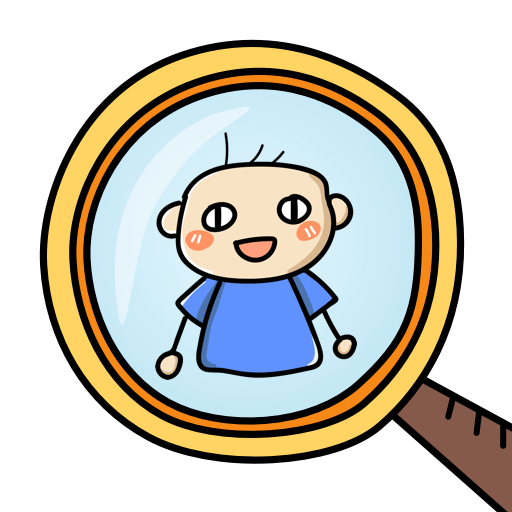
Find Out: ตามหาของที่ซ่อนอยู่
เล่นบน PC ผ่าน BlueStacks - Android Gaming Platform ที่ได้รับความไว้วางใจจากเกมเมอร์ 500 ล้านคนทั่วโลก
Page Modified on: Mar 12, 2025
Play Find Out: Find Hidden Objects! on PC
Your seek and find skills will be challenged like never before.
The most important things is - We have multiple game modes for you!
It’s time to relax!
GAME FEATURES
I.Different theme packs : Animal, Ocean, Travel etc.
II. Multiple Game Modes bring more fun, more emotions, more joy to you
III.Beautifully designed challenging puzzle pictures
IV.Boost your brain power and discernment
Try it now and enjoy with your friends!
เล่น Find Out: ตามหาของที่ซ่อนอยู่ บน PC ได้ง่ายกว่า
-
ดาวน์โหลดและติดตั้ง BlueStacks บน PC ของคุณ
-
ลงชื่อเข้าใช้แอคเคาท์ Google เพื่อเข้าสู่ Play Store หรือทำในภายหลัง
-
ค้นหา Find Out: ตามหาของที่ซ่อนอยู่ ในช่องค้นหาด้านขวาบนของโปรแกรม
-
คลิกเพื่อติดตั้ง Find Out: ตามหาของที่ซ่อนอยู่ จากผลการค้นหา
-
ลงชื่อเข้าใช้บัญชี Google Account (หากยังไม่ได้ทำในขั้นที่ 2) เพื่อติดตั้ง Find Out: ตามหาของที่ซ่อนอยู่
-
คลิกที่ไอคอน Find Out: ตามหาของที่ซ่อนอยู่ ในหน้าจอเพื่อเริ่มเล่น




