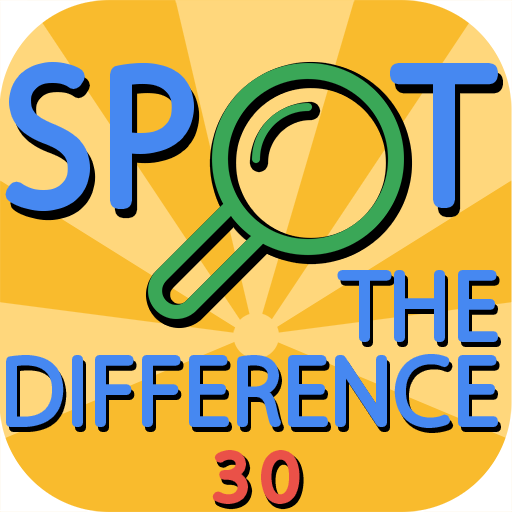Find the Differences with Friends
Gioca su PC con BlueStacks: la piattaforma di gioco Android, considerata affidabile da oltre 500 milioni di giocatori.
Pagina modificata il: 28 giugno 2019
Play Find the Differences with Friends on PC
Find all the differences in the pictures and win tournaments before your opponents do! Are you ready for the challenge?
Features
🔥 More than 100,000 pictures of varied difficulty to play
🔥 Compete with players worldwide in REAL TIME
🔥 Lush graphics and amazing special effects
🔥 Use hints to help you out
Find the Differences with Friends is a free puzzle game known as “Find differences”, “Spot the difference” or “Find the differences” where you look for differences between two pictures. If you enjoy playing games like Hidden Objects this puzzle game is perfect for you!
Enjoy amazing pictures while you find the differences between them. Improve your observation skills and train your brain playing Find the Differences with Friends!
Gioca Find the Differences with Friends su PC. È facile iniziare.
-
Scarica e installa BlueStacks sul tuo PC
-
Completa l'accesso a Google per accedere al Play Store o eseguilo in un secondo momento
-
Cerca Find the Differences with Friends nella barra di ricerca nell'angolo in alto a destra
-
Fai clic per installare Find the Differences with Friends dai risultati della ricerca
-
Completa l'accesso a Google (se hai saltato il passaggio 2) per installare Find the Differences with Friends
-
Fai clic sull'icona Find the Differences with Friends nella schermata principale per iniziare a giocare