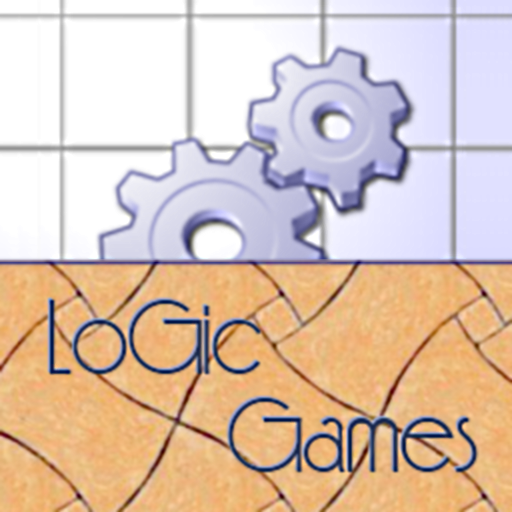Find in Mind
Juega en PC con BlueStacks: la plataforma de juegos Android, en la que confían más de 500 millones de jugadores.
Página modificada el: 9 de junio de 2019
Play Find in Mind on PC
Regardless of your age "Find in Mind" is designed to help you reach your full potential.
Test and train your brain with 3600 levels of games completely free to play.
Features:
- Unique puzzles to practice your cognitive skills
- Exercises for your brain in 9 key areas: Memory, Logic, Concentration, Reaction and Speed
- Performance monitor for accuracy and response time
- Power-ups
- More information on cognitive skills for the curious ones.
- 18 puzzles with 3600 levels in total
- Simple and user friendly graphics
- Play either online or offline. no need to connect internet of Wifi.
- Statistics to show your progress
- Relaxing and attention improving background music and sound effects
Find in Mind is a collection of the puzzle games all about improving your cognitive skills. Use this app daily for better results.
Brain games help to train your working memory, which ensures quicker learning and an improvement in neural connectivity.
How to play
Each level tests your cognitive skills and mental abilities. You can track your progress after each level. Depending no your performance you can receive stars from 1 to 5. Completing each level with at least 3 stars will provide one golden coin.
There are three types of power ups for you to get. Coins could be spent on power-ups which can help you complete a level you struggle.
✓ Time shield
✓ Extra Time
✓ Score Multiplier
Find in Mind game is based on principles of cognitive psychology and designed to help you to practice your mental skills. Cognitive abilities in this game:
- Quantitative reasoning
- Cognitive shifting
- Cognitive inhibition
- Sustained attention
- Visual perception
- Working memory
- Visual short term memory
- Visual scanning
- Selective attention
Find in Mind is a personal brain trainer game to keep your mind sharp. Play this game for:
✓ Improve your memory
✓ Improve your reaction time
✓ Increase your accuracy
✓ Scan shapes quickly
✓ Focus your attention
✓ Solve logic problems
✓ Challenge yourself
✓ Increase your concentration
Mini games list:
- Unique: You need to find the unique object.
- Recall: You have to remember the correct order.
- Peekaboo: Follow the pattern when the items are gone.
- Newbie: Tap the last appearing item.
- Alike: Pay attention to the arrow direction.
- Central: Pay attention to the arrow at the center.
- Reverse: For red arrow, swipe your finger in the same direction
- Rows: Count the words and tap the correct numbers.
- Hi Lo: Compare the recent number with the previous one
- Prior: Tap the same shape as previous screen
- Rising: Follow the order when numbers are gone
- Flow: Follow ascending order for red box
- Leader: Follow the order of the lightning buttons
- Twin: Find matching pairs
- Most: Tap the item which appears most.
- Contrast: Meaning must match its color
- Match: Match all pairs.
- Follower: Follow the reverse order
This is a recommended game for people who do not focus things for a long time. Check your performance chart daily. Improve your ability to solve puzzle more accurate and faster than ever.
Juega Find in Mind en la PC. Es fácil comenzar.
-
Descargue e instale BlueStacks en su PC
-
Complete el inicio de sesión de Google para acceder a Play Store, o hágalo más tarde
-
Busque Find in Mind en la barra de búsqueda en la esquina superior derecha
-
Haga clic para instalar Find in Mind desde los resultados de búsqueda
-
Complete el inicio de sesión de Google (si omitió el paso 2) para instalar Find in Mind
-
Haz clic en el ícono Find in Mind en la pantalla de inicio para comenzar a jugar