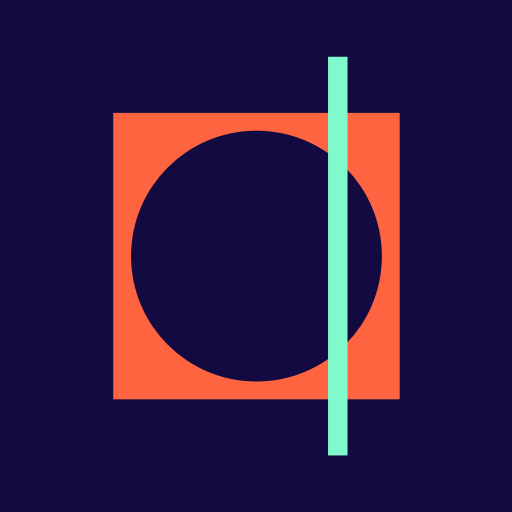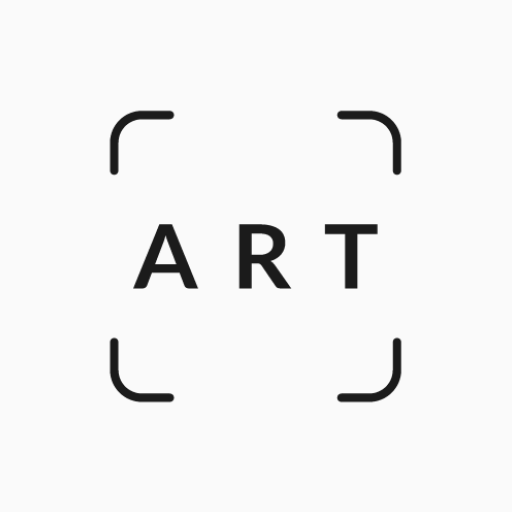MagicApp - AI Art generator
Jouez sur PC avec BlueStacks - la plate-forme de jeu Android, approuvée par + 500M de joueurs.
Page Modifiée le: 25 janv. 2023
Play MagicApp - AI Art generator on PC
Just that simple. Magic, right?
AI technology does this “magic”nowadays. So that you can turn your words into art creations, unique and unbelievable, stunning and mesmerising, funny and even silly… any to your please, actually. But crap images happens too. No one’s ideal . Even AI.
So welcome to the world of Magic then.. some would say - world of AI art generators, though
What can you do with MagicApp :
[ DRAW YOUR NIGHT DREAMS ]
and make them eternal
[ CREATE YOUR OWN ART CONTENT AND GO VIRAL ]
by sharing with friends, family
[ VISUALISE YOUR POEM, SONG...]
.. come on , you can even do your own comics with characters from movies or real life
[ CHALLENGE YOUR FANTASY ]
Do you know its borders?
[ EXPLORE & LEARN NEW STYLES ]
not only Minecraft, but also SteamPunk, Cubist, Novelistic, Pen&Ink… what about Claude Monet ? No? You’ll like it
[ CREATE YOUR OWN LOCK SCREEN IMAGE ]
At least.
Useful tips to achieve desired results:
1. Be MORE DESCRIPTIVE .. or disruptive .. always confusing these words..
2. Try several times, BE ITERATIVE
3. USE DIFFERENT STYLES . Yeah .. that “Claude Monet” too
---
Privacy Policy: findmymobi.com/privacy-policy.html
Terms of Use: findmymobi.com/terms-of-use.html
Jouez à MagicApp - AI Art generator sur PC. C'est facile de commencer.
-
Téléchargez et installez BlueStacks sur votre PC
-
Connectez-vous à Google pour accéder au Play Store ou faites-le plus tard
-
Recherchez MagicApp - AI Art generator dans la barre de recherche dans le coin supérieur droit
-
Cliquez pour installer MagicApp - AI Art generator à partir des résultats de la recherche
-
Connectez-vous à Google (si vous avez ignoré l'étape 2) pour installer MagicApp - AI Art generator
-
Cliquez sur l'icône MagicApp - AI Art generator sur l'écran d'accueil pour commencer à jouer