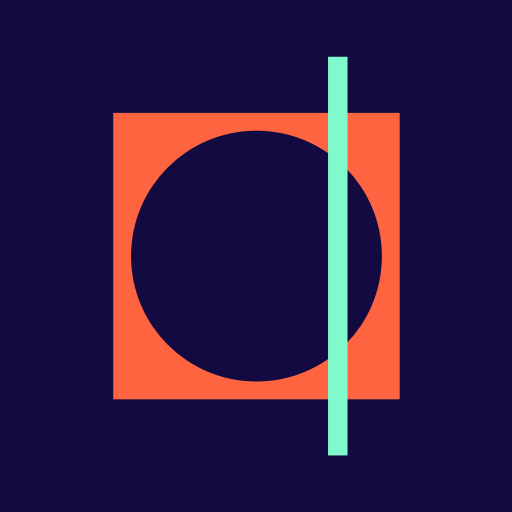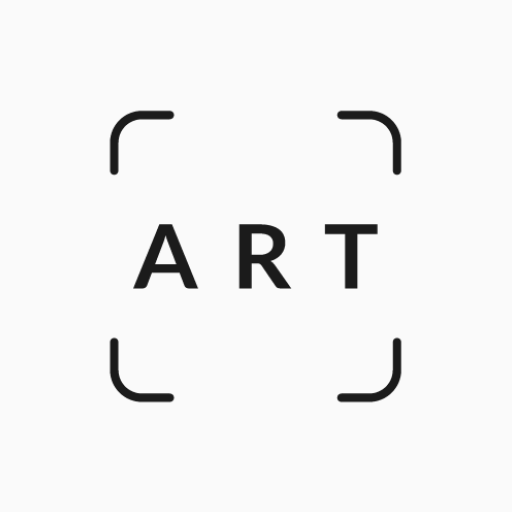MagicApp - AI Art generator
Gioca su PC con BlueStacks: la piattaforma di gioco Android, considerata affidabile da oltre 500 milioni di giocatori.
Pagina modificata il: 25 gen 2023
Play MagicApp - AI Art generator on PC
Just that simple. Magic, right?
AI technology does this “magic”nowadays. So that you can turn your words into art creations, unique and unbelievable, stunning and mesmerising, funny and even silly… any to your please, actually. But crap images happens too. No one’s ideal . Even AI.
So welcome to the world of Magic then.. some would say - world of AI art generators, though
What can you do with MagicApp :
[ DRAW YOUR NIGHT DREAMS ]
and make them eternal
[ CREATE YOUR OWN ART CONTENT AND GO VIRAL ]
by sharing with friends, family
[ VISUALISE YOUR POEM, SONG...]
.. come on , you can even do your own comics with characters from movies or real life
[ CHALLENGE YOUR FANTASY ]
Do you know its borders?
[ EXPLORE & LEARN NEW STYLES ]
not only Minecraft, but also SteamPunk, Cubist, Novelistic, Pen&Ink… what about Claude Monet ? No? You’ll like it
[ CREATE YOUR OWN LOCK SCREEN IMAGE ]
At least.
Useful tips to achieve desired results:
1. Be MORE DESCRIPTIVE .. or disruptive .. always confusing these words..
2. Try several times, BE ITERATIVE
3. USE DIFFERENT STYLES . Yeah .. that “Claude Monet” too
---
Privacy Policy: findmymobi.com/privacy-policy.html
Terms of Use: findmymobi.com/terms-of-use.html
Gioca MagicApp - AI Art generator su PC. È facile iniziare.
-
Scarica e installa BlueStacks sul tuo PC
-
Completa l'accesso a Google per accedere al Play Store o eseguilo in un secondo momento
-
Cerca MagicApp - AI Art generator nella barra di ricerca nell'angolo in alto a destra
-
Fai clic per installare MagicApp - AI Art generator dai risultati della ricerca
-
Completa l'accesso a Google (se hai saltato il passaggio 2) per installare MagicApp - AI Art generator
-
Fai clic sull'icona MagicApp - AI Art generator nella schermata principale per iniziare a giocare