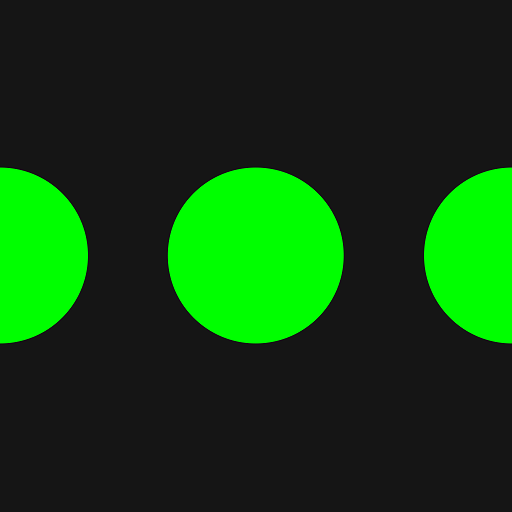Findmyshift
Jouez sur PC avec BlueStacks - la plate-forme de jeu Android, approuvée par + 500M de joueurs.
Page Modifiée le: 31 janvier 2019
Play Findmyshift on PC
Designed to help employees and their managers check and update their shifts on the go, Findmyshift's Android app enables employees to receive push notifications on their devices, to stay informed about changes and upcoming shifts.
Employees can:
- Check their shifts (past and future)
- Swap or cancel shifts
- Cancel time-off
- Add a profile picture
- Check their noticeboard
- Clock-in and out of shifts
- View employee contact details
Managers can:
- Approve or reject shift requests
- Track employee locations as they clock-in/clock-out
- Approve or reject time-off requests
- Moderate messages posted on the noticeboard
Jouez à Findmyshift sur PC. C'est facile de commencer.
-
Téléchargez et installez BlueStacks sur votre PC
-
Connectez-vous à Google pour accéder au Play Store ou faites-le plus tard
-
Recherchez Findmyshift dans la barre de recherche dans le coin supérieur droit
-
Cliquez pour installer Findmyshift à partir des résultats de la recherche
-
Connectez-vous à Google (si vous avez ignoré l'étape 2) pour installer Findmyshift
-
Cliquez sur l'icône Findmyshift sur l'écran d'accueil pour commencer à jouer