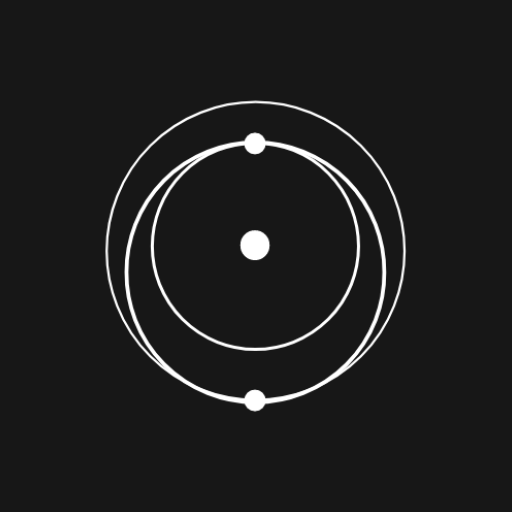Find Starlink Satellites
지도/내비게이션 | cmdr2
5억명 이상의 게이머가 신뢰하는 안드로이드 게임 플랫폼 BlueStacks으로 PC에서 플레이하세요.
Play Find Starlink Satellites on PC
People across the world have been spotting an amazing line of bright moving lights in their night sky. These are Starlink satellites launched by SpaceX, and they look like a "train" of moving lights since 60 satellites are launched together at a time.
Find out when you can see this phenomenon at your location!
This app is the official mobile version of the findstarlink.com website, which has been successfully serving Starlink predictions to people since May 2019 (when Starlink first launched). The findstarlink.com website has been mentioned on several press outlets like Yahoo! News, WIRED.it, and Florida Today, and receives daily user confirmations of successful Starlink sightings. This app additionally lets you set reminders, and works offline.
Designed to be simple and easy to use. First, please select your nearest city (or coordinates), and click on 'Find Visible Times'. The app will list the times when you can see Starlink. You can also click 'Remind me' next to any timing, to get a reminder 30 minutes before Starlink will be visible at your location. A 'Live Map' lets you track where Starlink is currently in the world.
Please feel free to email me at dev@cmdr2.org if you have any questions or problems, and I can try to help.
Find out when you can see this phenomenon at your location!
This app is the official mobile version of the findstarlink.com website, which has been successfully serving Starlink predictions to people since May 2019 (when Starlink first launched). The findstarlink.com website has been mentioned on several press outlets like Yahoo! News, WIRED.it, and Florida Today, and receives daily user confirmations of successful Starlink sightings. This app additionally lets you set reminders, and works offline.
Designed to be simple and easy to use. First, please select your nearest city (or coordinates), and click on 'Find Visible Times'. The app will list the times when you can see Starlink. You can also click 'Remind me' next to any timing, to get a reminder 30 minutes before Starlink will be visible at your location. A 'Live Map' lets you track where Starlink is currently in the world.
Please feel free to email me at dev@cmdr2.org if you have any questions or problems, and I can try to help.
PC에서 Find Starlink Satellites 플레이해보세요.
-
BlueStacks 다운로드하고 설치
-
Google Play 스토어에 로그인 하기(나중에 진행가능)
-
오른쪽 상단 코너에 Find Starlink Satellites 검색
-
검색 결과 중 Find Starlink Satellites 선택하여 설치
-
구글 로그인 진행(만약 2단계를 지나갔을 경우) 후 Find Starlink Satellites 설치
-
메인 홈화면에서 Find Starlink Satellites 선택하여 실행