
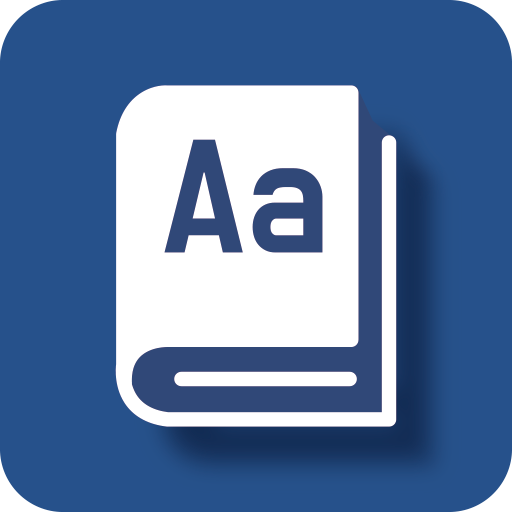
المنبثقة قاموس-ترجمة،بحث الويب
العب على الكمبيوتر الشخصي مع BlueStacks - نظام أندرويد للألعاب ، موثوق به من قبل أكثر من 500 مليون لاعب.
تم تعديل الصفحة في: 31 أكتوبر 2019
Play Popup Dictionary-Translate on PC
● Direct use of dictionary, translation, and web search available by simply copying a word/sentence
● Simply close popup window after use
● English, Chinese, Japanese, and Korean dictionaries available, supports over 50 languages
● Online dictionary and Google dictionary supported
● Translation via speech recognition, handwriting recognition, and image recognition
● Google and Other Web Searches available
● Quick run via notification window
📕 Popup Dictionary
▶ Immediate view of popup dictionary possible by simply copying the English word.
▶ Over 50 languages supported including English, Chinese, Japanese, Korean-English, and English-Korean dictionaries
▶ Online dictionary and Google dictionary supported
▶ Use popup window easily during app use for English, Chinese, and Japanese dictionaries
🔤 Translate, Translator
▶ Simply copy an English phrase for direct translation
▶ Over 50 languages translated in real-time (Including English, Chinese, and Japanese)
▶ Translation via Speech recognition, handwriting recognition, and image recognition
🔍 Web Search
▶Web search possible by simply copying a word you'd like to search while using the app
▶ Google and other web search engines supported
💕 Story
▶ Share interesting stories with other popup dictionary users.
♞ Popular Game
▶ Popular games selected for recommendation
▶ Offering a game ranking by dictionary popup users' favorites
🕒 Notification Window Quick Run
▶ Run dictionary, translator, and web search directly from the notification window
▶You can simply use the notification window while using different apps by opening it and shutting it close after use.
☀ Supported Languages
English, Chinese, Japanese, Korean, Spanish, French, German, Italian, Arabic, Russian, Vietnamese, Thai, Turkish, Afrikaans, Albanian, Armenian, Azerbaijani, Basque, Belarusian, Bengali, Bosnian, Bulgarian, Catalan, Cebuano, Croatian, Czech, Danish, Dutch, Esperanto, Estonian, Filipino, Finnish, Galician, Georgian, Greek, Gujarati, Haitian Creole, Hausa, Hebrew, Hindi, Hmong, Hungarian, Icelandic, Igbo, Indonesian, Irish, Javanese, Kannada, Khmer, Lao, Latin, Latvian, Lithuanian, Macedonian, Malay, Maltese, Maori, Marathi, Mongolian, Nepali, Norwegian, Persian, Polish, Portuguese, Punjabi, Romanian, Serbian, Slovak, Slovenian, Somali, Swahili, Swedish, Tamil, Telugu, Ukrainian, Urdu, Welsh, Yiddish, Yoruba, Zulu
العب المنبثقة قاموس-ترجمة،بحث الويب على جهاز الكمبيوتر. من السهل البدء.
-
قم بتنزيل BlueStacks وتثبيته على جهاز الكمبيوتر الخاص بك
-
أكمل تسجيل الدخول إلى Google للوصول إلى متجر Play ، أو قم بذلك لاحقًا
-
ابحث عن المنبثقة قاموس-ترجمة،بحث الويب في شريط البحث أعلى الزاوية اليمنى
-
انقر لتثبيت المنبثقة قاموس-ترجمة،بحث الويب من نتائج البحث
-
أكمل تسجيل الدخول إلى Google (إذا تخطيت الخطوة 2) لتثبيت المنبثقة قاموس-ترجمة،بحث الويب
-
انقر على أيقونة المنبثقة قاموس-ترجمة،بحث الويب على الشاشة الرئيسية لبدء اللعب



