
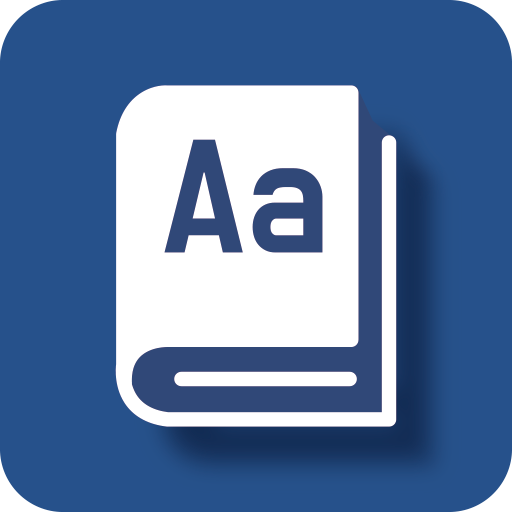
Popup Wörterbuch-Übersetzen
Spiele auf dem PC mit BlueStacks - der Android-Gaming-Plattform, der über 500 Millionen Spieler vertrauen.
Seite geändert am: 31. Oktober 2019
Play Popup Dictionary-Translate on PC
● Direct use of dictionary, translation, and web search available by simply copying a word/sentence
● Simply close popup window after use
● English, Chinese, Japanese, and Korean dictionaries available, supports over 50 languages
● Online dictionary and Google dictionary supported
● Translation via speech recognition, handwriting recognition, and image recognition
● Google and Other Web Searches available
● Quick run via notification window
📕 Popup Dictionary
▶ Immediate view of popup dictionary possible by simply copying the English word.
▶ Over 50 languages supported including English, Chinese, Japanese, Korean-English, and English-Korean dictionaries
▶ Online dictionary and Google dictionary supported
▶ Use popup window easily during app use for English, Chinese, and Japanese dictionaries
🔤 Translate, Translator
▶ Simply copy an English phrase for direct translation
▶ Over 50 languages translated in real-time (Including English, Chinese, and Japanese)
▶ Translation via Speech recognition, handwriting recognition, and image recognition
🔍 Web Search
▶Web search possible by simply copying a word you'd like to search while using the app
▶ Google and other web search engines supported
💕 Story
▶ Share interesting stories with other popup dictionary users.
♞ Popular Game
▶ Popular games selected for recommendation
▶ Offering a game ranking by dictionary popup users' favorites
🕒 Notification Window Quick Run
▶ Run dictionary, translator, and web search directly from the notification window
▶You can simply use the notification window while using different apps by opening it and shutting it close after use.
☀ Supported Languages
English, Chinese, Japanese, Korean, Spanish, French, German, Italian, Arabic, Russian, Vietnamese, Thai, Turkish, Afrikaans, Albanian, Armenian, Azerbaijani, Basque, Belarusian, Bengali, Bosnian, Bulgarian, Catalan, Cebuano, Croatian, Czech, Danish, Dutch, Esperanto, Estonian, Filipino, Finnish, Galician, Georgian, Greek, Gujarati, Haitian Creole, Hausa, Hebrew, Hindi, Hmong, Hungarian, Icelandic, Igbo, Indonesian, Irish, Javanese, Kannada, Khmer, Lao, Latin, Latvian, Lithuanian, Macedonian, Malay, Maltese, Maori, Marathi, Mongolian, Nepali, Norwegian, Persian, Polish, Portuguese, Punjabi, Romanian, Serbian, Slovak, Slovenian, Somali, Swahili, Swedish, Tamil, Telugu, Ukrainian, Urdu, Welsh, Yiddish, Yoruba, Zulu
Spiele Popup Wörterbuch-Übersetzen auf dem PC. Der Einstieg ist einfach.
-
Lade BlueStacks herunter und installiere es auf deinem PC
-
Schließe die Google-Anmeldung ab, um auf den Play Store zuzugreifen, oder mache es später
-
Suche in der Suchleiste oben rechts nach Popup Wörterbuch-Übersetzen
-
Klicke hier, um Popup Wörterbuch-Übersetzen aus den Suchergebnissen zu installieren
-
Schließe die Google-Anmeldung ab (wenn du Schritt 2 übersprungen hast), um Popup Wörterbuch-Übersetzen zu installieren.
-
Klicke auf dem Startbildschirm auf das Popup Wörterbuch-Übersetzen Symbol, um mit dem Spielen zu beginnen



