
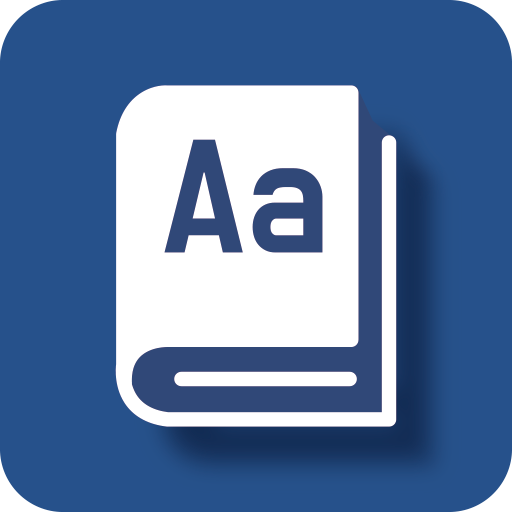
Popup Dictionnaire-Traduire
Jouez sur PC avec BlueStacks - la plate-forme de jeu Android, approuvée par + 500M de joueurs.
Page Modifiée le: 31 octobre 2019
Play Popup Dictionary-Translate on PC
● Direct use of dictionary, translation, and web search available by simply copying a word/sentence
● Simply close popup window after use
● English, Chinese, Japanese, and Korean dictionaries available, supports over 50 languages
● Online dictionary and Google dictionary supported
● Translation via speech recognition, handwriting recognition, and image recognition
● Google and Other Web Searches available
● Quick run via notification window
📕 Popup Dictionary
▶ Immediate view of popup dictionary possible by simply copying the English word.
▶ Over 50 languages supported including English, Chinese, Japanese, Korean-English, and English-Korean dictionaries
▶ Online dictionary and Google dictionary supported
▶ Use popup window easily during app use for English, Chinese, and Japanese dictionaries
🔤 Translate, Translator
▶ Simply copy an English phrase for direct translation
▶ Over 50 languages translated in real-time (Including English, Chinese, and Japanese)
▶ Translation via Speech recognition, handwriting recognition, and image recognition
🔍 Web Search
▶Web search possible by simply copying a word you'd like to search while using the app
▶ Google and other web search engines supported
💕 Story
▶ Share interesting stories with other popup dictionary users.
♞ Popular Game
▶ Popular games selected for recommendation
▶ Offering a game ranking by dictionary popup users' favorites
🕒 Notification Window Quick Run
▶ Run dictionary, translator, and web search directly from the notification window
▶You can simply use the notification window while using different apps by opening it and shutting it close after use.
☀ Supported Languages
English, Chinese, Japanese, Korean, Spanish, French, German, Italian, Arabic, Russian, Vietnamese, Thai, Turkish, Afrikaans, Albanian, Armenian, Azerbaijani, Basque, Belarusian, Bengali, Bosnian, Bulgarian, Catalan, Cebuano, Croatian, Czech, Danish, Dutch, Esperanto, Estonian, Filipino, Finnish, Galician, Georgian, Greek, Gujarati, Haitian Creole, Hausa, Hebrew, Hindi, Hmong, Hungarian, Icelandic, Igbo, Indonesian, Irish, Javanese, Kannada, Khmer, Lao, Latin, Latvian, Lithuanian, Macedonian, Malay, Maltese, Maori, Marathi, Mongolian, Nepali, Norwegian, Persian, Polish, Portuguese, Punjabi, Romanian, Serbian, Slovak, Slovenian, Somali, Swahili, Swedish, Tamil, Telugu, Ukrainian, Urdu, Welsh, Yiddish, Yoruba, Zulu
Jouez à Popup Dictionnaire-Traduire sur PC. C'est facile de commencer.
-
Téléchargez et installez BlueStacks sur votre PC
-
Connectez-vous à Google pour accéder au Play Store ou faites-le plus tard
-
Recherchez Popup Dictionnaire-Traduire dans la barre de recherche dans le coin supérieur droit
-
Cliquez pour installer Popup Dictionnaire-Traduire à partir des résultats de la recherche
-
Connectez-vous à Google (si vous avez ignoré l'étape 2) pour installer Popup Dictionnaire-Traduire
-
Cliquez sur l'icône Popup Dictionnaire-Traduire sur l'écran d'accueil pour commencer à jouer



