
このページには広告が含まれます
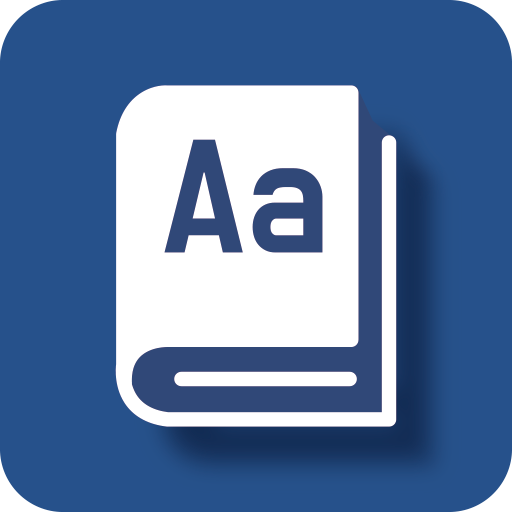
ポップアップ辞書-英語辞書・翻訳・ウェブ検索
Educational | FineAppTech
BlueStacksを使ってPCでプレイ - 5憶以上のユーザーが愛用している高機能Androidゲーミングプラットフォーム
Play Popup Dictionary-Translate on PC
★ Try out the fastest method for dictionary, translation, and web search use★
● Direct use of dictionary, translation, and web search available by simply copying a word/sentence
● Simply close popup window after use
● English, Chinese, Japanese, and Korean dictionaries available, supports over 50 languages
● Online dictionary and Google dictionary supported
● Translation via speech recognition, handwriting recognition, and image recognition
● Google and Other Web Searches available
● Quick run via notification window
📕 Popup Dictionary
▶ Immediate view of popup dictionary possible by simply copying the English word.
▶ Over 50 languages supported including English, Chinese, Japanese, Korean-English, and English-Korean dictionaries
▶ Online dictionary and Google dictionary supported
▶ Use popup window easily during app use for English, Chinese, and Japanese dictionaries
🔤 Translate, Translator
▶ Simply copy an English phrase for direct translation
▶ Over 50 languages translated in real-time (Including English, Chinese, and Japanese)
▶ Translation via Speech recognition, handwriting recognition, and image recognition
🔍 Web Search
▶Web search possible by simply copying a word you'd like to search while using the app
▶ Google and other web search engines supported
💕 Story
▶ Share interesting stories with other popup dictionary users.
♞ Popular Game
▶ Popular games selected for recommendation
▶ Offering a game ranking by dictionary popup users' favorites
🕒 Notification Window Quick Run
▶ Run dictionary, translator, and web search directly from the notification window
▶You can simply use the notification window while using different apps by opening it and shutting it close after use.
☀ Supported Languages
English, Chinese, Japanese, Korean, Spanish, French, German, Italian, Arabic, Russian, Vietnamese, Thai, Turkish, Afrikaans, Albanian, Armenian, Azerbaijani, Basque, Belarusian, Bengali, Bosnian, Bulgarian, Catalan, Cebuano, Croatian, Czech, Danish, Dutch, Esperanto, Estonian, Filipino, Finnish, Galician, Georgian, Greek, Gujarati, Haitian Creole, Hausa, Hebrew, Hindi, Hmong, Hungarian, Icelandic, Igbo, Indonesian, Irish, Javanese, Kannada, Khmer, Lao, Latin, Latvian, Lithuanian, Macedonian, Malay, Maltese, Maori, Marathi, Mongolian, Nepali, Norwegian, Persian, Polish, Portuguese, Punjabi, Romanian, Serbian, Slovak, Slovenian, Somali, Swahili, Swedish, Tamil, Telugu, Ukrainian, Urdu, Welsh, Yiddish, Yoruba, Zulu
● Direct use of dictionary, translation, and web search available by simply copying a word/sentence
● Simply close popup window after use
● English, Chinese, Japanese, and Korean dictionaries available, supports over 50 languages
● Online dictionary and Google dictionary supported
● Translation via speech recognition, handwriting recognition, and image recognition
● Google and Other Web Searches available
● Quick run via notification window
📕 Popup Dictionary
▶ Immediate view of popup dictionary possible by simply copying the English word.
▶ Over 50 languages supported including English, Chinese, Japanese, Korean-English, and English-Korean dictionaries
▶ Online dictionary and Google dictionary supported
▶ Use popup window easily during app use for English, Chinese, and Japanese dictionaries
🔤 Translate, Translator
▶ Simply copy an English phrase for direct translation
▶ Over 50 languages translated in real-time (Including English, Chinese, and Japanese)
▶ Translation via Speech recognition, handwriting recognition, and image recognition
🔍 Web Search
▶Web search possible by simply copying a word you'd like to search while using the app
▶ Google and other web search engines supported
💕 Story
▶ Share interesting stories with other popup dictionary users.
♞ Popular Game
▶ Popular games selected for recommendation
▶ Offering a game ranking by dictionary popup users' favorites
🕒 Notification Window Quick Run
▶ Run dictionary, translator, and web search directly from the notification window
▶You can simply use the notification window while using different apps by opening it and shutting it close after use.
☀ Supported Languages
English, Chinese, Japanese, Korean, Spanish, French, German, Italian, Arabic, Russian, Vietnamese, Thai, Turkish, Afrikaans, Albanian, Armenian, Azerbaijani, Basque, Belarusian, Bengali, Bosnian, Bulgarian, Catalan, Cebuano, Croatian, Czech, Danish, Dutch, Esperanto, Estonian, Filipino, Finnish, Galician, Georgian, Greek, Gujarati, Haitian Creole, Hausa, Hebrew, Hindi, Hmong, Hungarian, Icelandic, Igbo, Indonesian, Irish, Javanese, Kannada, Khmer, Lao, Latin, Latvian, Lithuanian, Macedonian, Malay, Maltese, Maori, Marathi, Mongolian, Nepali, Norwegian, Persian, Polish, Portuguese, Punjabi, Romanian, Serbian, Slovak, Slovenian, Somali, Swahili, Swedish, Tamil, Telugu, Ukrainian, Urdu, Welsh, Yiddish, Yoruba, Zulu
ポップアップ辞書-英語辞書・翻訳・ウェブ検索をPCでプレイ
-
BlueStacksをダウンロードしてPCにインストールします。
-
GoogleにサインインしてGoogle Play ストアにアクセスします。(こちらの操作は後で行っても問題ありません)
-
右上の検索バーにポップアップ辞書-英語辞書・翻訳・ウェブ検索を入力して検索します。
-
クリックして検索結果からポップアップ辞書-英語辞書・翻訳・ウェブ検索をインストールします。
-
Googleサインインを完了してポップアップ辞書-英語辞書・翻訳・ウェブ検索をインストールします。※手順2を飛ばしていた場合
-
ホーム画面にてポップアップ辞書-英語辞書・翻訳・ウェブ検索のアイコンをクリックしてアプリを起動します。



