
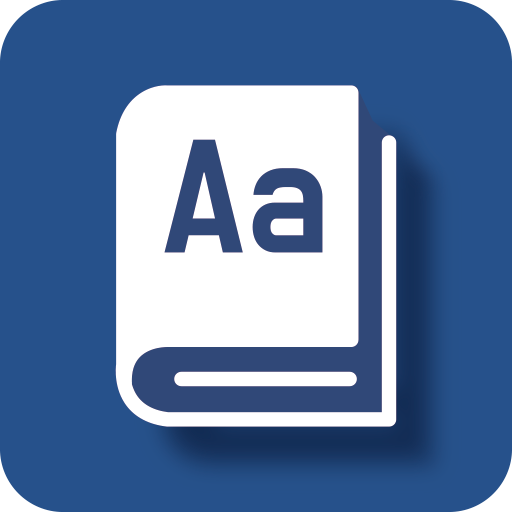
Popup Dictionary-Translate
Graj na PC z BlueStacks – Platforma gamingowa Android, która uzyskała zaufanie ponad 500 milionów graczy!
Strona zmodyfikowana w dniu: 31 października 2019
Play Popup Dictionary-Translate on PC
● Direct use of dictionary, translation, and web search available by simply copying a word/sentence
● Simply close popup window after use
● English, Chinese, Japanese, and Korean dictionaries available, supports over 50 languages
● Online dictionary and Google dictionary supported
● Translation via speech recognition, handwriting recognition, and image recognition
● Google and Other Web Searches available
● Quick run via notification window
📕 Popup Dictionary
▶ Immediate view of popup dictionary possible by simply copying the English word.
▶ Over 50 languages supported including English, Chinese, Japanese, Korean-English, and English-Korean dictionaries
▶ Online dictionary and Google dictionary supported
▶ Use popup window easily during app use for English, Chinese, and Japanese dictionaries
🔤 Translate, Translator
▶ Simply copy an English phrase for direct translation
▶ Over 50 languages translated in real-time (Including English, Chinese, and Japanese)
▶ Translation via Speech recognition, handwriting recognition, and image recognition
🔍 Web Search
▶Web search possible by simply copying a word you'd like to search while using the app
▶ Google and other web search engines supported
💕 Story
▶ Share interesting stories with other popup dictionary users.
♞ Popular Game
▶ Popular games selected for recommendation
▶ Offering a game ranking by dictionary popup users' favorites
🕒 Notification Window Quick Run
▶ Run dictionary, translator, and web search directly from the notification window
▶You can simply use the notification window while using different apps by opening it and shutting it close after use.
☀ Supported Languages
English, Chinese, Japanese, Korean, Spanish, French, German, Italian, Arabic, Russian, Vietnamese, Thai, Turkish, Afrikaans, Albanian, Armenian, Azerbaijani, Basque, Belarusian, Bengali, Bosnian, Bulgarian, Catalan, Cebuano, Croatian, Czech, Danish, Dutch, Esperanto, Estonian, Filipino, Finnish, Galician, Georgian, Greek, Gujarati, Haitian Creole, Hausa, Hebrew, Hindi, Hmong, Hungarian, Icelandic, Igbo, Indonesian, Irish, Javanese, Kannada, Khmer, Lao, Latin, Latvian, Lithuanian, Macedonian, Malay, Maltese, Maori, Marathi, Mongolian, Nepali, Norwegian, Persian, Polish, Portuguese, Punjabi, Romanian, Serbian, Slovak, Slovenian, Somali, Swahili, Swedish, Tamil, Telugu, Ukrainian, Urdu, Welsh, Yiddish, Yoruba, Zulu
Zagraj w Popup Dictionary-Translate na PC. To takie proste.
-
Pobierz i zainstaluj BlueStacks na PC
-
Zakończ pomyślnie ustawienie Google, aby otrzymać dostęp do sklepu Play, albo zrób to później.
-
Wyszukaj Popup Dictionary-Translate w pasku wyszukiwania w prawym górnym rogu.
-
Kliknij, aby zainstalować Popup Dictionary-Translate z wyników wyszukiwania
-
Ukończ pomyślnie rejestrację Google (jeśli krok 2 został pominięty) aby zainstalować Popup Dictionary-Translate
-
Klinij w ikonę Popup Dictionary-Translate na ekranie startowym, aby zacząć grę



