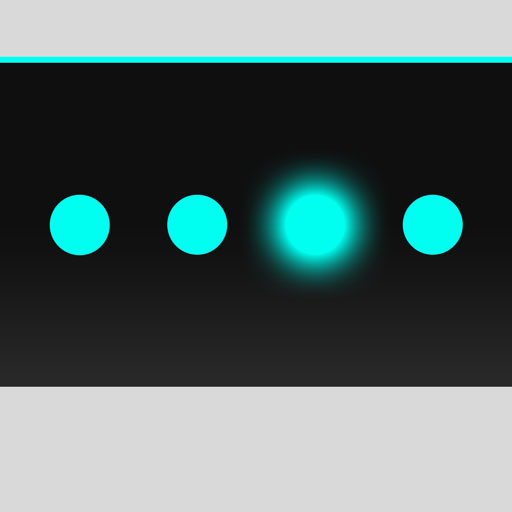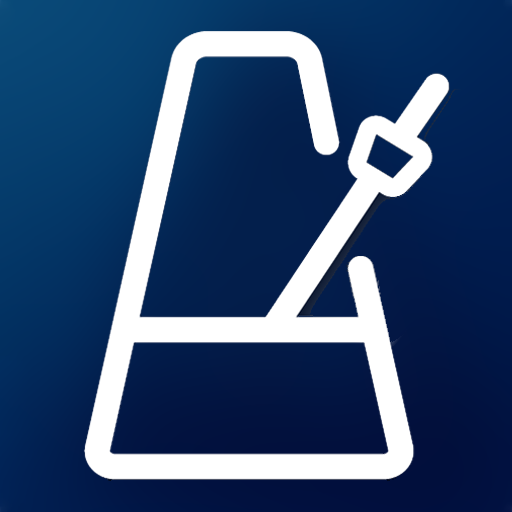このページには広告が含まれます

Drum Metronome ドラムはメトロノームを打つ
Music | Fine Chromatic Tuner
BlueStacksを使ってPCでプレイ - 5憶以上のユーザーが愛用している高機能Androidゲーミングプラットフォーム
Play Drum Beats Metronome on PC
Drum Beats Metronome will add drumming to your play as it is a metronome that plays drum loops instead of a click!
This drum metronome is designed with simple and effective UI to give you all the fatures of a standart metronome combined with real drums samples. You can easily set the tempo in BPM for the drum loops and play or even record with the Drum Beats Metronome.
The supported range for the tempo is from 70 BPM to 180 BPM. You can change the tempo even when the drum loops are playing using the tempo BPM selector control or the Tap button. The drum beats metronome is useing real drum kit recorded samples in stereo 44100HZ so you can plug your phone directly into the mixer and play or record with it.
Features:
* fine tempo tuning from 70 BPM to 180 BPM
* tap tempo
* control for easily BPM selection
* 6 - fast selectable drum beats
* acoustic drum kit sounds
* keeps screen on
* play in loop
* real time BPM change
* free
This drum metronome was created with guitar and bass players in mind but could be useful for any musicians too.
Enjoy the music with Drum Beats Metronome. That is one of the best metronome apps.
This drum metronome is designed with simple and effective UI to give you all the fatures of a standart metronome combined with real drums samples. You can easily set the tempo in BPM for the drum loops and play or even record with the Drum Beats Metronome.
The supported range for the tempo is from 70 BPM to 180 BPM. You can change the tempo even when the drum loops are playing using the tempo BPM selector control or the Tap button. The drum beats metronome is useing real drum kit recorded samples in stereo 44100HZ so you can plug your phone directly into the mixer and play or record with it.
Features:
* fine tempo tuning from 70 BPM to 180 BPM
* tap tempo
* control for easily BPM selection
* 6 - fast selectable drum beats
* acoustic drum kit sounds
* keeps screen on
* play in loop
* real time BPM change
* free
This drum metronome was created with guitar and bass players in mind but could be useful for any musicians too.
Enjoy the music with Drum Beats Metronome. That is one of the best metronome apps.
Drum Metronome ドラムはメトロノームを打つをPCでプレイ
-
BlueStacksをダウンロードしてPCにインストールします。
-
GoogleにサインインしてGoogle Play ストアにアクセスします。(こちらの操作は後で行っても問題ありません)
-
右上の検索バーにDrum Metronome ドラムはメトロノームを打つを入力して検索します。
-
クリックして検索結果からDrum Metronome ドラムはメトロノームを打つをインストールします。
-
Googleサインインを完了してDrum Metronome ドラムはメトロノームを打つをインストールします。※手順2を飛ばしていた場合
-
ホーム画面にてDrum Metronome ドラムはメトロノームを打つのアイコンをクリックしてアプリを起動します。