
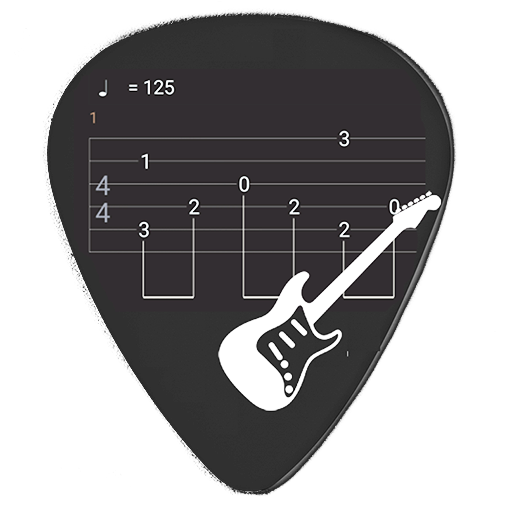
Guitar Tabs X
Spiele auf dem PC mit BlueStacks - der Android-Gaming-Plattform, der über 500 Millionen Spieler vertrauen.
Seite geändert am: 3. Dezember 2019
Play Guitar Tabs X on PC
Now NO ADS on Marshall London phones!
All tabs can be previewed and played. So guitar players can practice and share songs on the go.
Supports bass tabs. Great tool for bands, composers, guitar schools and even beginners.
With Guitar Tabs X you can write your chords fast so you never again forget your ideas.
Guitar Tabs X exclusive features:
★ Interactive tablature interface
★ Special tab editing keyboard
★ Insert chords with a slide
★ Full screen guitar tab read and edit
★ Smart bar metrics algorithms
★ dedicated tab file format - readable and small
★ easy chord edit
★ export tabs to PDF ( print ready )
★ export song to MIDI (which you can import to any DAW)
other features:
★ Fast tempo change
★ One touch bar metrics change
★ Copy, paste, insert, delete and clear bars
★ Inplace edit title, artist and author
★ legato
★ bend up and bend down
★ vibrato
★ P.M.
★ Bass tabs support
★ Ukulele tabs support
★ undo last actions
★ send dongs via email
★ send songs to server
★ free guitar tabs server
★ fast repeat chords
This app is created by the developer of the popular guitar tuner - Fine Chromatic Tuner
The app was build around innovative and easy guitar tabs editing approach. It is the ultimate guitar tabs editor. Write your songs like a guitar professional
Spiele Guitar Tabs X auf dem PC. Der Einstieg ist einfach.
-
Lade BlueStacks herunter und installiere es auf deinem PC
-
Schließe die Google-Anmeldung ab, um auf den Play Store zuzugreifen, oder mache es später
-
Suche in der Suchleiste oben rechts nach Guitar Tabs X
-
Klicke hier, um Guitar Tabs X aus den Suchergebnissen zu installieren
-
Schließe die Google-Anmeldung ab (wenn du Schritt 2 übersprungen hast), um Guitar Tabs X zu installieren.
-
Klicke auf dem Startbildschirm auf das Guitar Tabs X Symbol, um mit dem Spielen zu beginnen




