
このページには広告が含まれます
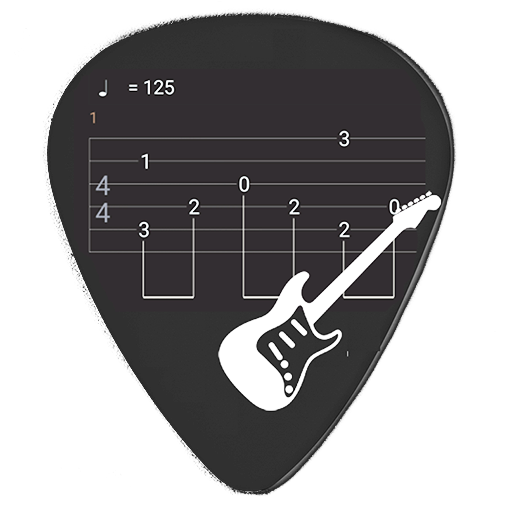
Guitar Tabs X
音楽&オーディオ | Guitar Tabs X
BlueStacksを使ってPCでプレイ - 5憶以上のユーザーが愛用している高機能Androidゲーミングプラットフォーム
Play Guitar Tabs X on PC
Guitar Tabs X is a powerful guitar sheets editor. It is intended as the guitar and bass players' notebook so you can easily write and save your ideas and songs as pro looking guitar tabs. Now it is very easy to enter chords.
Now NO ADS on Marshall London phones!
All tabs can be previewed and played. So guitar players can practice and share songs on the go.
Supports bass tabs. Great tool for bands, composers, guitar schools and even beginners.
With Guitar Tabs X you can write your chords fast so you never again forget your ideas.
Guitar Tabs X exclusive features:
★ Interactive tablature interface
★ Special tab editing keyboard
★ Insert chords with a slide
★ Full screen guitar tab read and edit
★ Smart bar metrics algorithms
★ dedicated tab file format - readable and small
★ easy chord edit
★ export tabs to PDF ( print ready )
★ export song to MIDI (which you can import to any DAW)
other features:
★ Fast tempo change
★ One touch bar metrics change
★ Copy, paste, insert, delete and clear bars
★ Inplace edit title, artist and author
★ legato
★ bend up and bend down
★ vibrato
★ P.M.
★ Bass tabs support
★ Ukulele tabs support
★ undo last actions
★ send dongs via email
★ send songs to server
★ free guitar tabs server
★ fast repeat chords
This app is created by the developer of the popular guitar tuner - Fine Chromatic Tuner
The app was build around innovative and easy guitar tabs editing approach. It is the ultimate guitar tabs editor. Write your songs like a guitar professional
Now NO ADS on Marshall London phones!
All tabs can be previewed and played. So guitar players can practice and share songs on the go.
Supports bass tabs. Great tool for bands, composers, guitar schools and even beginners.
With Guitar Tabs X you can write your chords fast so you never again forget your ideas.
Guitar Tabs X exclusive features:
★ Interactive tablature interface
★ Special tab editing keyboard
★ Insert chords with a slide
★ Full screen guitar tab read and edit
★ Smart bar metrics algorithms
★ dedicated tab file format - readable and small
★ easy chord edit
★ export tabs to PDF ( print ready )
★ export song to MIDI (which you can import to any DAW)
other features:
★ Fast tempo change
★ One touch bar metrics change
★ Copy, paste, insert, delete and clear bars
★ Inplace edit title, artist and author
★ legato
★ bend up and bend down
★ vibrato
★ P.M.
★ Bass tabs support
★ Ukulele tabs support
★ undo last actions
★ send dongs via email
★ send songs to server
★ free guitar tabs server
★ fast repeat chords
This app is created by the developer of the popular guitar tuner - Fine Chromatic Tuner
The app was build around innovative and easy guitar tabs editing approach. It is the ultimate guitar tabs editor. Write your songs like a guitar professional
Guitar Tabs XをPCでプレイ
-
BlueStacksをダウンロードしてPCにインストールします。
-
GoogleにサインインしてGoogle Play ストアにアクセスします。(こちらの操作は後で行っても問題ありません)
-
右上の検索バーにGuitar Tabs Xを入力して検索します。
-
クリックして検索結果からGuitar Tabs Xをインストールします。
-
Googleサインインを完了してGuitar Tabs Xをインストールします。※手順2を飛ばしていた場合
-
ホーム画面にてGuitar Tabs Xのアイコンをクリックしてアプリを起動します。




