
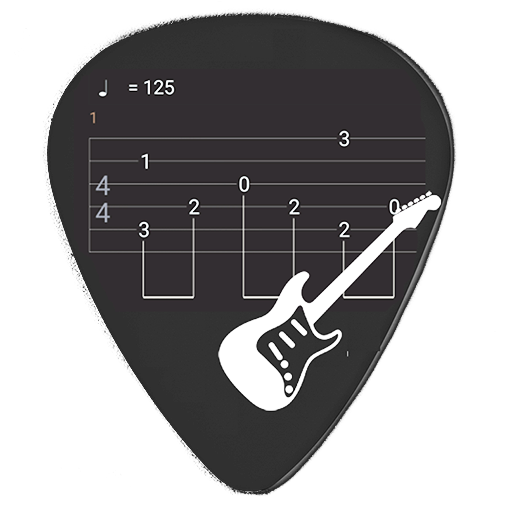
Guitar Tabs X
Chơi trên PC với BlueStacks - Nền tảng chơi game Android, được hơn 500 triệu game thủ tin tưởng.
Trang đã được sửa đổi vào: 3 tháng 12, 2019
Play Guitar Tabs X on PC
Now NO ADS on Marshall London phones!
All tabs can be previewed and played. So guitar players can practice and share songs on the go.
Supports bass tabs. Great tool for bands, composers, guitar schools and even beginners.
With Guitar Tabs X you can write your chords fast so you never again forget your ideas.
Guitar Tabs X exclusive features:
★ Interactive tablature interface
★ Special tab editing keyboard
★ Insert chords with a slide
★ Full screen guitar tab read and edit
★ Smart bar metrics algorithms
★ dedicated tab file format - readable and small
★ easy chord edit
★ export tabs to PDF ( print ready )
★ export song to MIDI (which you can import to any DAW)
other features:
★ Fast tempo change
★ One touch bar metrics change
★ Copy, paste, insert, delete and clear bars
★ Inplace edit title, artist and author
★ legato
★ bend up and bend down
★ vibrato
★ P.M.
★ Bass tabs support
★ Ukulele tabs support
★ undo last actions
★ send dongs via email
★ send songs to server
★ free guitar tabs server
★ fast repeat chords
This app is created by the developer of the popular guitar tuner - Fine Chromatic Tuner
The app was build around innovative and easy guitar tabs editing approach. It is the ultimate guitar tabs editor. Write your songs like a guitar professional
Chơi Guitar Tabs X trên PC. Rất dễ để bắt đầu
-
Tải và cài đặt BlueStacks trên máy của bạn
-
Hoàn tất đăng nhập vào Google để đến PlayStore, hoặc thực hiện sau
-
Tìm Guitar Tabs X trên thanh tìm kiếm ở góc phải màn hình
-
Nhấn vào để cài đặt Guitar Tabs X trong danh sách kết quả tìm kiếm
-
Hoàn tất đăng nhập Google (nếu bạn chưa làm bước 2) để cài đặt Guitar Tabs X
-
Nhấn vào icon Guitar Tabs X tại màn hình chính để bắt đầu chơi




