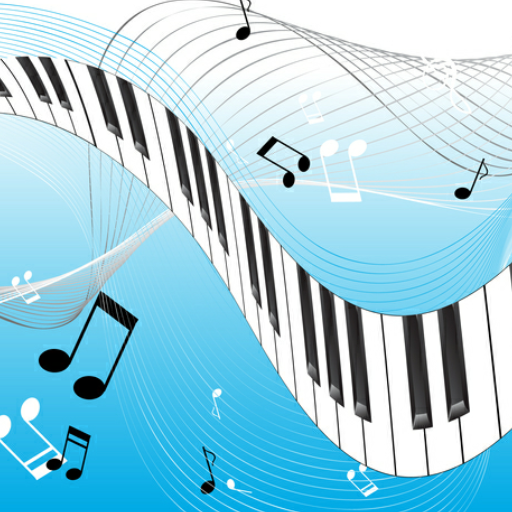Klangsynthesizer
Spiele auf dem PC mit BlueStacks - der Android-Gaming-Plattform, der über 500 Millionen Spieler vertrauen.
Seite geändert am: 25. November 2016
Play Sonic Synthesizer on PC
Variaty of sounds can be created and even changed real time while you are playing using the setting of the 3 oscillators of the syntesizer.
Marshall have made a phone for music lovers and players and it is great. So I have removed all ads for all Marshall phones.
Sonic Synthesizer features:
- 3 oscillators
- 3 wave form types for every oscillator
- volume, modulation, tone and detune for every oscillator
- envelope filters (attack sustain release)
- multitouch
- fast and usable piano keyboard
The synthesizer app is even more powerful than most analog synths.
You can now use your phone as a recording instrument for your new studio song record.
The app is new so if have any suggestions write them :)
Spiele Klangsynthesizer auf dem PC. Der Einstieg ist einfach.
-
Lade BlueStacks herunter und installiere es auf deinem PC
-
Schließe die Google-Anmeldung ab, um auf den Play Store zuzugreifen, oder mache es später
-
Suche in der Suchleiste oben rechts nach Klangsynthesizer
-
Klicke hier, um Klangsynthesizer aus den Suchergebnissen zu installieren
-
Schließe die Google-Anmeldung ab (wenn du Schritt 2 übersprungen hast), um Klangsynthesizer zu installieren.
-
Klicke auf dem Startbildschirm auf das Klangsynthesizer Symbol, um mit dem Spielen zu beginnen