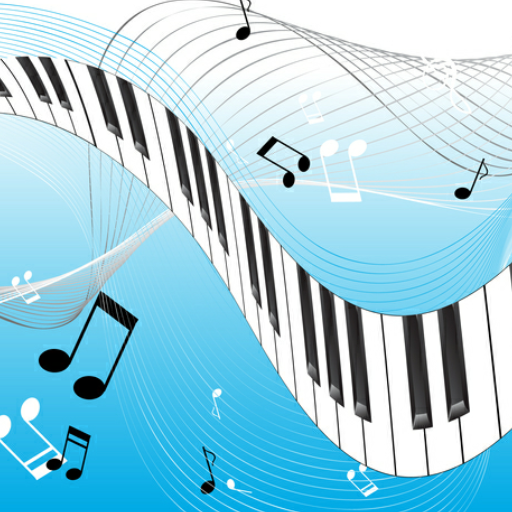synthesizer
Mainkan di PC dengan BlueStacks – platform Game-Game Android, dipercaya oleh lebih dari 500 juta gamer.
Halaman Dimodifikasi Aktif: 25 November 2016
Play Sonic Synthesizer on PC
Variaty of sounds can be created and even changed real time while you are playing using the setting of the 3 oscillators of the syntesizer.
Marshall have made a phone for music lovers and players and it is great. So I have removed all ads for all Marshall phones.
Sonic Synthesizer features:
- 3 oscillators
- 3 wave form types for every oscillator
- volume, modulation, tone and detune for every oscillator
- envelope filters (attack sustain release)
- multitouch
- fast and usable piano keyboard
The synthesizer app is even more powerful than most analog synths.
You can now use your phone as a recording instrument for your new studio song record.
The app is new so if have any suggestions write them :)
Mainkan synthesizer di PC Mudah saja memulainya.
-
Unduh dan pasang BlueStacks di PC kamu
-
Selesaikan proses masuk Google untuk mengakses Playstore atau lakukan nanti
-
Cari synthesizer di bilah pencarian di pojok kanan atas
-
Klik untuk menginstal synthesizer dari hasil pencarian
-
Selesaikan proses masuk Google (jika kamu melewati langkah 2) untuk menginstal synthesizer
-
Klik ikon synthesizer di layar home untuk membuka gamenya