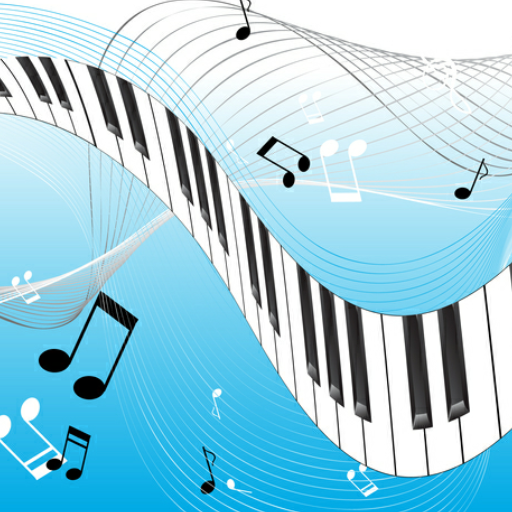このページには広告が含まれます

シンセサイザー
音楽&オーディオ | Fine Chromatic Tuner
BlueStacksを使ってPCでプレイ - 5憶以上のユーザーが愛用している高機能Androidゲーミングプラットフォーム
Play Sonic Synthesizer on PC
Sonic Synthesizer is an oscillator based synthesizer app. I is very responsive and dynamic - like a real instrument so you can play on your phone or tablet with your sound.
Variaty of sounds can be created and even changed real time while you are playing using the setting of the 3 oscillators of the syntesizer.
Marshall have made a phone for music lovers and players and it is great. So I have removed all ads for all Marshall phones.
Sonic Synthesizer features:
- 3 oscillators
- 3 wave form types for every oscillator
- volume, modulation, tone and detune for every oscillator
- envelope filters (attack sustain release)
- multitouch
- fast and usable piano keyboard
The synthesizer app is even more powerful than most analog synths.
You can now use your phone as a recording instrument for your new studio song record.
The app is new so if have any suggestions write them :)
Variaty of sounds can be created and even changed real time while you are playing using the setting of the 3 oscillators of the syntesizer.
Marshall have made a phone for music lovers and players and it is great. So I have removed all ads for all Marshall phones.
Sonic Synthesizer features:
- 3 oscillators
- 3 wave form types for every oscillator
- volume, modulation, tone and detune for every oscillator
- envelope filters (attack sustain release)
- multitouch
- fast and usable piano keyboard
The synthesizer app is even more powerful than most analog synths.
You can now use your phone as a recording instrument for your new studio song record.
The app is new so if have any suggestions write them :)
シンセサイザーをPCでプレイ
-
BlueStacksをダウンロードしてPCにインストールします。
-
GoogleにサインインしてGoogle Play ストアにアクセスします。(こちらの操作は後で行っても問題ありません)
-
右上の検索バーにシンセサイザーを入力して検索します。
-
クリックして検索結果からシンセサイザーをインストールします。
-
Googleサインインを完了してシンセサイザーをインストールします。※手順2を飛ばしていた場合
-
ホーム画面にてシンセサイザーのアイコンをクリックしてアプリを起動します。