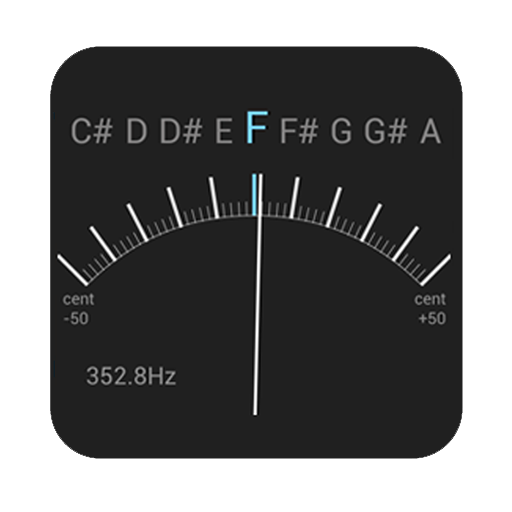Frequenz-Schallgeber
Spiele auf dem PC mit BlueStacks - der Android-Gaming-Plattform, der über 500 Millionen Spieler vertrauen.
Seite geändert am: 11.10.2022
Run Frequency Sound Generator on PC or Mac
Frequency Sound Generator is a Tools app developed by Bialamusic. BlueStacks app player is the best platform to play this Android game on your PC or Mac for an immersive gaming experience.
Looking for a simple and easy-to-use sound generator and oscillator? Look no further than Frequency Sound Generator! With this app, you can create a wide variety of sounds and signals in just a few seconds.
Frequency Sound Generator has 3 oscillators, each of which can generate 3 wave forms. The accurate frequency selector allows you to adjust the frequency of each oscillator quickly and easily. You can also control the volume, wave signal modulation, and CD audio, which is encoded at 16-bit PCM and has a sampling rate of 44100Hz. The app’s oscillator range is from 20Hz to 20KHz.
One of the best things about Frequency Sound Generator is its real-time controls, which allow you to dynamically change the sound signals. You can also save and load your signal generator settings, making it easy to create and use your favorite sounds over and over again.
Download Frequency Sound Generator on PC with BlueStacks and create your own unique sounds and signals.
Spiele Frequenz-Schallgeber auf dem PC. Der Einstieg ist einfach.
-
Lade BlueStacks herunter und installiere es auf deinem PC
-
Schließe die Google-Anmeldung ab, um auf den Play Store zuzugreifen, oder mache es später
-
Suche in der Suchleiste oben rechts nach Frequenz-Schallgeber
-
Klicke hier, um Frequenz-Schallgeber aus den Suchergebnissen zu installieren
-
Schließe die Google-Anmeldung ab (wenn du Schritt 2 übersprungen hast), um Frequenz-Schallgeber zu installieren.
-
Klicke auf dem Startbildschirm auf das Frequenz-Schallgeber Symbol, um mit dem Spielen zu beginnen