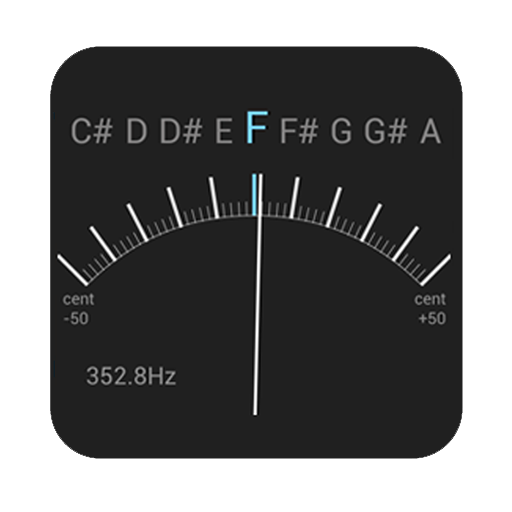Frequency Sound Generator
Gioca su PC con BlueStacks: la piattaforma di gioco Android, considerata affidabile da oltre 500 milioni di giocatori.
Pagina modificata il: 11 ott 2022
Run Frequency Sound Generator on PC or Mac
Frequency Sound Generator is a Tools app developed by Bialamusic. BlueStacks app player is the best platform to play this Android game on your PC or Mac for an immersive gaming experience.
Looking for a simple and easy-to-use sound generator and oscillator? Look no further than Frequency Sound Generator! With this app, you can create a wide variety of sounds and signals in just a few seconds.
Frequency Sound Generator has 3 oscillators, each of which can generate 3 wave forms. The accurate frequency selector allows you to adjust the frequency of each oscillator quickly and easily. You can also control the volume, wave signal modulation, and CD audio, which is encoded at 16-bit PCM and has a sampling rate of 44100Hz. The app’s oscillator range is from 20Hz to 20KHz.
One of the best things about Frequency Sound Generator is its real-time controls, which allow you to dynamically change the sound signals. You can also save and load your signal generator settings, making it easy to create and use your favorite sounds over and over again.
Download Frequency Sound Generator on PC with BlueStacks and create your own unique sounds and signals.
Gioca Frequency Sound Generator su PC. È facile iniziare.
-
Scarica e installa BlueStacks sul tuo PC
-
Completa l'accesso a Google per accedere al Play Store o eseguilo in un secondo momento
-
Cerca Frequency Sound Generator nella barra di ricerca nell'angolo in alto a destra
-
Fai clic per installare Frequency Sound Generator dai risultati della ricerca
-
Completa l'accesso a Google (se hai saltato il passaggio 2) per installare Frequency Sound Generator
-
Fai clic sull'icona Frequency Sound Generator nella schermata principale per iniziare a giocare