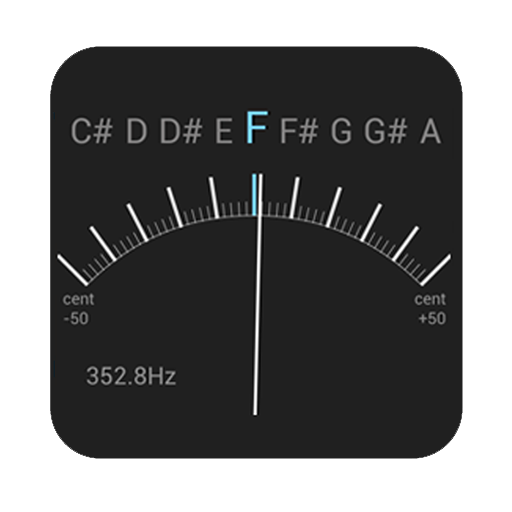Sound Effects Pad -Alien Space
Graj na PC z BlueStacks – Platforma gamingowa Android, która uzyskała zaufanie ponad 500 milionów graczy!
Strona zmodyfikowana w dniu: 2 wrz 2016
Play Sound Effects Pad -Alien Space on PC
As a sound machine this app is capable of creating hi quality sound effects that are ready to be recorded. Musician can use this pad as an instrument to play some solo or intro parts or just as occasional dj noise effect.
The sound can be modified just like on old FM synthesizer. The Pad controls the pitch and the volume of the additional oscillators. Waveform and frequencies can be fine tuned so you are ready to play.
Please make sure your Mute button is off and the volume is up to ensure proper functionality of this application.
Sound Effects Pad -Alien Space includes:
- reverb
- 3 oscillators
- 1.5 octave pad
- detune
- tone offset
- 4 wave forms/ sine / saw/ squire / string
- sound modulation algorithms
- 5 octaves
Be creative with noise!
Zagraj w Sound Effects Pad -Alien Space na PC. To takie proste.
-
Pobierz i zainstaluj BlueStacks na PC
-
Zakończ pomyślnie ustawienie Google, aby otrzymać dostęp do sklepu Play, albo zrób to później.
-
Wyszukaj Sound Effects Pad -Alien Space w pasku wyszukiwania w prawym górnym rogu.
-
Kliknij, aby zainstalować Sound Effects Pad -Alien Space z wyników wyszukiwania
-
Ukończ pomyślnie rejestrację Google (jeśli krok 2 został pominięty) aby zainstalować Sound Effects Pad -Alien Space
-
Klinij w ikonę Sound Effects Pad -Alien Space na ekranie startowym, aby zacząć grę