
このページには広告が含まれます
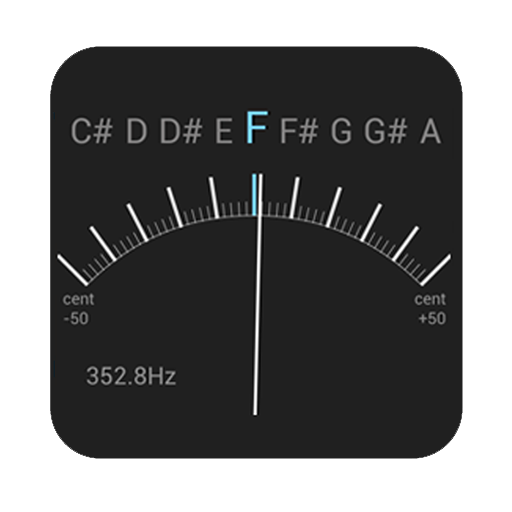
正確なクロマチックチューナー chromatic tuner
音楽&オーディオ | Fine Chromatic Tuner
BlueStacksを使ってPCでプレイ - 5憶以上のユーザーが愛用している高機能Androidゲーミングプラットフォーム
Play Fine Chromatic Tuner on PC
Professional chromatic tuner with unique algorithms designed for most accurate tuning.
It works well for a wide range of instruments and is tested with guitar, violin, flute, ukulele, some woodwind and brass, voice, and more. All mid range instruments are covered.
The working range of the app is 70 Hz to 550 Hz so if you are bass player look for “Fine Bass Tuner” app instead.
This is automatic chromatic tuner - you just play the sound and the note and frequency are detected.
The Fine Chromatic Tuner was adjusted and tested against acoustic guitar, soprano ukulele, tenor uke,electric guitar and violin.
Features:
- Automatic note selection
- Ultra responsive -50 to +50 cent range fine tuning display
- Precise to ±1/100 semitone (±1 cent) - may be used by stringers
- Analog like needle
- Exact frequency display.
- Clean bright and simple analog like UI
- Keep screen on while working.
- Works in noisy surroundings
As a pitch detector the tuner app is capable of working in noisy evironment. Afinador app!
It works well for a wide range of instruments and is tested with guitar, violin, flute, ukulele, some woodwind and brass, voice, and more. All mid range instruments are covered.
The working range of the app is 70 Hz to 550 Hz so if you are bass player look for “Fine Bass Tuner” app instead.
This is automatic chromatic tuner - you just play the sound and the note and frequency are detected.
The Fine Chromatic Tuner was adjusted and tested against acoustic guitar, soprano ukulele, tenor uke,electric guitar and violin.
Features:
- Automatic note selection
- Ultra responsive -50 to +50 cent range fine tuning display
- Precise to ±1/100 semitone (±1 cent) - may be used by stringers
- Analog like needle
- Exact frequency display.
- Clean bright and simple analog like UI
- Keep screen on while working.
- Works in noisy surroundings
As a pitch detector the tuner app is capable of working in noisy evironment. Afinador app!
正確なクロマチックチューナー chromatic tunerをPCでプレイ
-
BlueStacksをダウンロードしてPCにインストールします。
-
GoogleにサインインしてGoogle Play ストアにアクセスします。(こちらの操作は後で行っても問題ありません)
-
右上の検索バーに正確なクロマチックチューナー chromatic tunerを入力して検索します。
-
クリックして検索結果から正確なクロマチックチューナー chromatic tunerをインストールします。
-
Googleサインインを完了して正確なクロマチックチューナー chromatic tunerをインストールします。※手順2を飛ばしていた場合
-
ホーム画面にて正確なクロマチックチューナー chromatic tunerのアイコンをクリックしてアプリを起動します。



