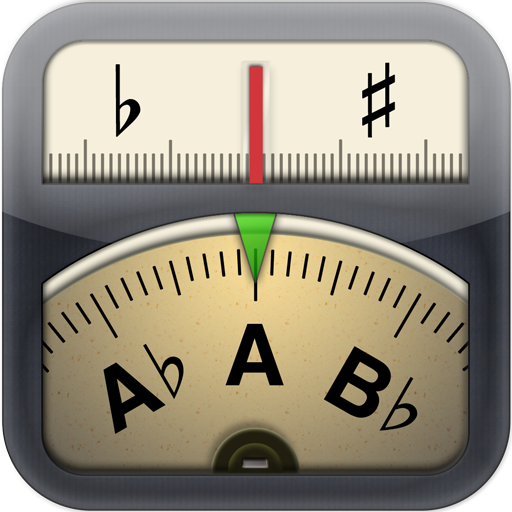Afinador cromático PRO
Juega en PC con BlueStacks: la plataforma de juegos Android, en la que confían más de 500 millones de jugadores.
Página modificada el: 12 de marzo de 2017
Play Fine Chromatic Tuner Pro on PC
It works well for a wide range of instruments and is tested with guitar, violin, flute, ukulele, some woodwind and brass, voice, and more. All mid range instruments are covered.
Bluetooth audio input support!
The working range of the app is 70 Hz to 550 Hz so if you are bass player look for “Fine Bass Tuner” app instead.
This is automatic chromatic tuner - you just play the sound and the note and frequency are detected.
The Fine Chromatic Tuner was adjusted and tested against acoustic guitar, soprano ukulele, tenor uke,electric guitar and violin.
Features:
- Automatic note selection
- Ultra responsive -50 to +50 cent range fine tuning display
- Precise to ±1/100 semitone (±1 cent)
- Analog like needle
- Exact frequency display.
- Clean and simple analog like UI
- Keep screen on while working.
- Works in noisy surroundings
- Bluetooth audio input support
- Supports A 432 Hz (Not available in the free version)
Juega Afinador cromático PRO en la PC. Es fácil comenzar.
-
Descargue e instale BlueStacks en su PC
-
Complete el inicio de sesión de Google para acceder a Play Store, o hágalo más tarde
-
Busque Afinador cromático PRO en la barra de búsqueda en la esquina superior derecha
-
Haga clic para instalar Afinador cromático PRO desde los resultados de búsqueda
-
Complete el inicio de sesión de Google (si omitió el paso 2) para instalar Afinador cromático PRO
-
Haz clic en el ícono Afinador cromático PRO en la pantalla de inicio para comenzar a jugar