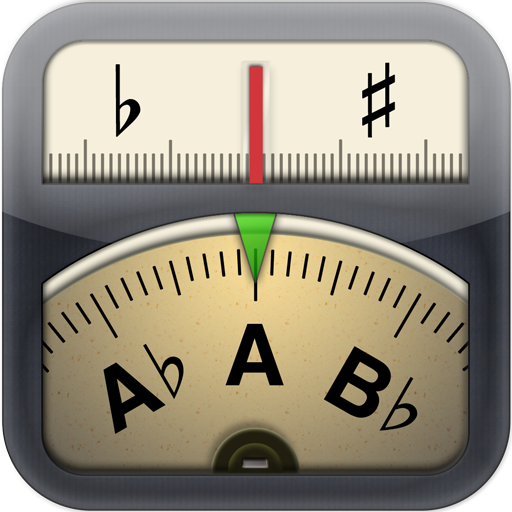Fine Chromatic Tuner Pro
Mainkan di PC dengan BlueStacks – platform Game-Game Android, dipercaya oleh lebih dari 500 juta gamer.
Halaman Dimodifikasi Aktif: 12 Maret 2017
Play Fine Chromatic Tuner Pro on PC
It works well for a wide range of instruments and is tested with guitar, violin, flute, ukulele, some woodwind and brass, voice, and more. All mid range instruments are covered.
Bluetooth audio input support!
The working range of the app is 70 Hz to 550 Hz so if you are bass player look for “Fine Bass Tuner” app instead.
This is automatic chromatic tuner - you just play the sound and the note and frequency are detected.
The Fine Chromatic Tuner was adjusted and tested against acoustic guitar, soprano ukulele, tenor uke,electric guitar and violin.
Features:
- Automatic note selection
- Ultra responsive -50 to +50 cent range fine tuning display
- Precise to ±1/100 semitone (±1 cent)
- Analog like needle
- Exact frequency display.
- Clean and simple analog like UI
- Keep screen on while working.
- Works in noisy surroundings
- Bluetooth audio input support
- Supports A 432 Hz (Not available in the free version)
Mainkan Fine Chromatic Tuner Pro di PC Mudah saja memulainya.
-
Unduh dan pasang BlueStacks di PC kamu
-
Selesaikan proses masuk Google untuk mengakses Playstore atau lakukan nanti
-
Cari Fine Chromatic Tuner Pro di bilah pencarian di pojok kanan atas
-
Klik untuk menginstal Fine Chromatic Tuner Pro dari hasil pencarian
-
Selesaikan proses masuk Google (jika kamu melewati langkah 2) untuk menginstal Fine Chromatic Tuner Pro
-
Klik ikon Fine Chromatic Tuner Pro di layar home untuk membuka gamenya