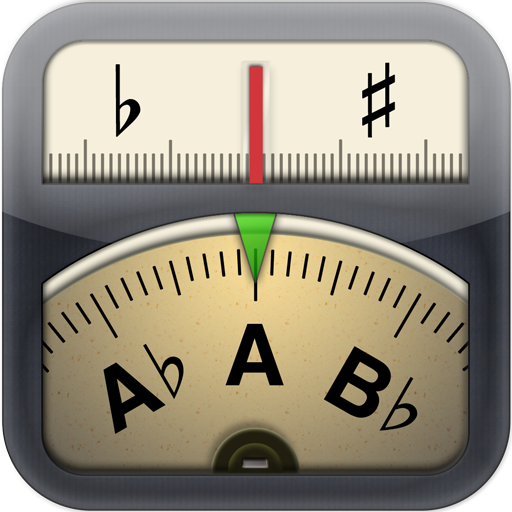Fine Chromatic Tuner Pro
Gioca su PC con BlueStacks: la piattaforma di gioco Android, considerata affidabile da oltre 500 milioni di giocatori.
Pagina modificata il: 12 marzo 2017
Play Fine Chromatic Tuner Pro on PC
It works well for a wide range of instruments and is tested with guitar, violin, flute, ukulele, some woodwind and brass, voice, and more. All mid range instruments are covered.
Bluetooth audio input support!
The working range of the app is 70 Hz to 550 Hz so if you are bass player look for “Fine Bass Tuner” app instead.
This is automatic chromatic tuner - you just play the sound and the note and frequency are detected.
The Fine Chromatic Tuner was adjusted and tested against acoustic guitar, soprano ukulele, tenor uke,electric guitar and violin.
Features:
- Automatic note selection
- Ultra responsive -50 to +50 cent range fine tuning display
- Precise to ±1/100 semitone (±1 cent)
- Analog like needle
- Exact frequency display.
- Clean and simple analog like UI
- Keep screen on while working.
- Works in noisy surroundings
- Bluetooth audio input support
- Supports A 432 Hz (Not available in the free version)
Gioca Fine Chromatic Tuner Pro su PC. È facile iniziare.
-
Scarica e installa BlueStacks sul tuo PC
-
Completa l'accesso a Google per accedere al Play Store o eseguilo in un secondo momento
-
Cerca Fine Chromatic Tuner Pro nella barra di ricerca nell'angolo in alto a destra
-
Fai clic per installare Fine Chromatic Tuner Pro dai risultati della ricerca
-
Completa l'accesso a Google (se hai saltato il passaggio 2) per installare Fine Chromatic Tuner Pro
-
Fai clic sull'icona Fine Chromatic Tuner Pro nella schermata principale per iniziare a giocare