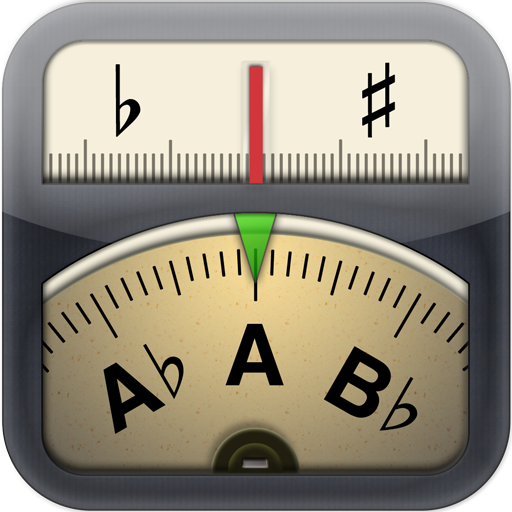Fine Chromatic Tuner PRO
Graj na PC z BlueStacks – Platforma gamingowa Android, która uzyskała zaufanie ponad 500 milionów graczy!
Strona zmodyfikowana w dniu: 12 marca 2017
Play Fine Chromatic Tuner Pro on PC
It works well for a wide range of instruments and is tested with guitar, violin, flute, ukulele, some woodwind and brass, voice, and more. All mid range instruments are covered.
Bluetooth audio input support!
The working range of the app is 70 Hz to 550 Hz so if you are bass player look for “Fine Bass Tuner” app instead.
This is automatic chromatic tuner - you just play the sound and the note and frequency are detected.
The Fine Chromatic Tuner was adjusted and tested against acoustic guitar, soprano ukulele, tenor uke,electric guitar and violin.
Features:
- Automatic note selection
- Ultra responsive -50 to +50 cent range fine tuning display
- Precise to ±1/100 semitone (±1 cent)
- Analog like needle
- Exact frequency display.
- Clean and simple analog like UI
- Keep screen on while working.
- Works in noisy surroundings
- Bluetooth audio input support
- Supports A 432 Hz (Not available in the free version)
Zagraj w Fine Chromatic Tuner PRO na PC. To takie proste.
-
Pobierz i zainstaluj BlueStacks na PC
-
Zakończ pomyślnie ustawienie Google, aby otrzymać dostęp do sklepu Play, albo zrób to później.
-
Wyszukaj Fine Chromatic Tuner PRO w pasku wyszukiwania w prawym górnym rogu.
-
Kliknij, aby zainstalować Fine Chromatic Tuner PRO z wyników wyszukiwania
-
Ukończ pomyślnie rejestrację Google (jeśli krok 2 został pominięty) aby zainstalować Fine Chromatic Tuner PRO
-
Klinij w ikonę Fine Chromatic Tuner PRO na ekranie startowym, aby zacząć grę